0
My Windows 10 system is using far too much virtual memory
How do I stop this?
Using HWiNFO64 you can see I currently have about 75 GB of virtual memory on my system and am using a massive 31 GB. The average load is ~30 GB too.
However this system has 64 GB of RAM. And there is a load of only about 40% RAM with an average of 40 GB free, more than enough to cover the virtual memory.
However, I have set my system to never use anywhere near this much virtual memory. How is it allocating almost 10x the amount I have in the Virtual Memory settings?
(Performance Monitor also has a weird % that doesn't agree.)
Questions
- Why am I using so much virtual memory when the system says it is prevented from doing so?
- How do I stop this?
- Also, why am I being told I have pagefile usage where there is no pagefile in my c:\ (I have hidden files visible)?

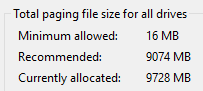

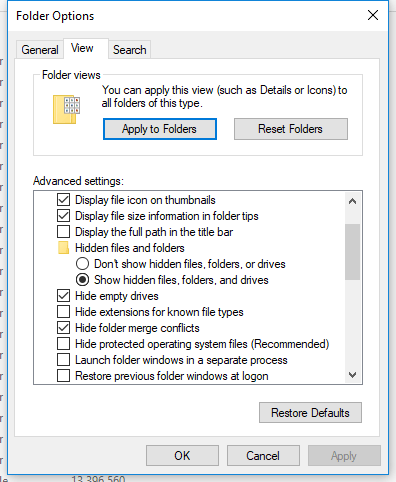
Committed memory is not necessarily used memory. – Daniel B – 2019-04-03T11:28:18.397
1The tool is reporting the amount of memory in a weird way. 64 GB + 8 GB is approximately the same amount of memory being reported by the tool. I would suggest you run RAMMap instead to get a better understanding of your memory usage. – Ramhound – 2019-04-03T11:36:05.120