0
I am using an AWS ec2 instance. Previously I was connecting via Filezilla, Putty and MySQL using the provided key file with no problem. Now for some reason I am unable to access the sever.
Disconnected: No supported authentication methods available (server sent: publickey)
I have checked the public key is correct. I have checked the location of the ppk and pem files.
What else could be the cause of this error?
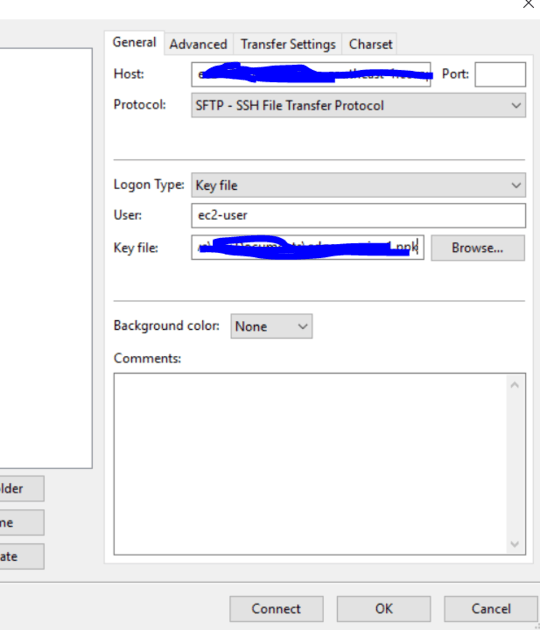
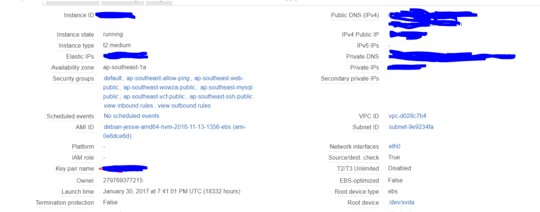
1This error means that the server is offering
publickeyas an authentication method, but your client isn't able to deal with it... are you sure the private key is valid, as is associated with the session's configuration? – Attie – 2019-03-05T15:55:20.693Yes it was working previously, then something changed and now it is not working. – user1004714 – 2019-03-05T15:56:07.323
Is that "something" the session configuration? do you use
pagent.exe? Is it running? Can you share a screenshot of the session config?... – Attie – 2019-03-05T15:57:50.580Not sure exactly what I can share but here is a screenshot of the AWS setup - Link in description above – user1004714 – 2019-03-05T16:16:06.413
I was actually referring to the configuration of the client (i.e: FileZilla / Putty) - feel free to remove the AWS screenshot. – Attie – 2019-03-05T17:21:48.513
Added Filezilla configuration – user1004714 – 2019-03-05T19:15:28.110
As said above, it doesn't look like you're sending the key to the server properly. Have you configured it in your putty connection, or are you using pagent to store your keys.
– Tim – 2019-03-06T21:04:15.967