1
1
I recently got a Windows 10 computer that I've been customizing to visually resemble my previously-owned Windows Vista & 7 computers. I'm making great progress towards finalizing my customization, but I've hit a bit of a roadblock.
I want Notepad to show those little white margins at the top & sides of the program window, like it used to do on Windows Vista & Windows 7. See here:
The problem is, I've tried numerous searches on Google about dealing with this issue, only to hardly get any results!
Can anyone please help me out?
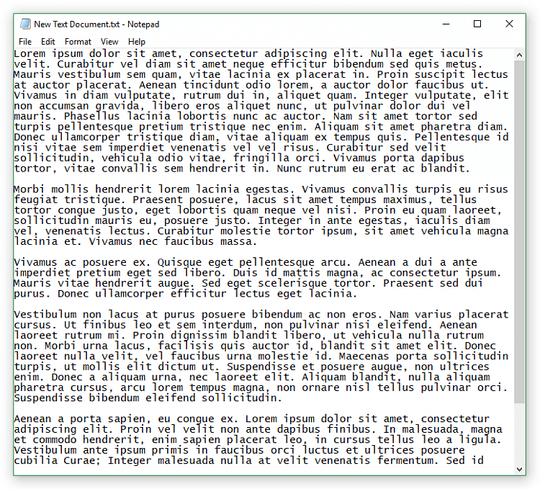
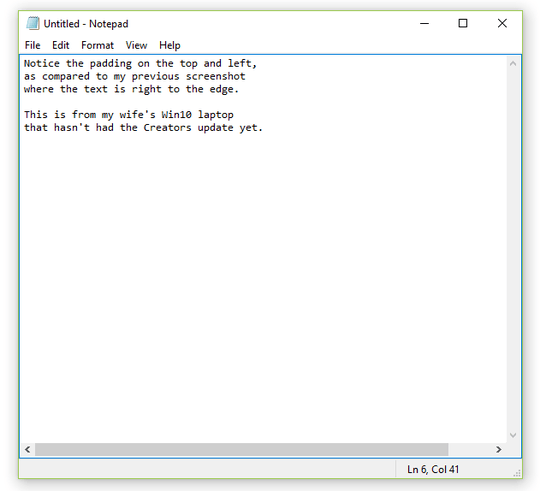
1
Surely, there must be something that can be done to get those margins backwhy are you so sure? And which margin are you talking about? I've never seen any margin in Notepad – phuclv – 2019-03-03T08:33:23.227>
And here's a picture of what the margins in Notepad look like now: https://www.tenforums.com/attachments/software-apps/130169d1492226296t-notepad-margins-0-after-creators-update-notepad_no-margin.png
– The Mouse Avenger – 2019-03-03T12:03:07.637If you really want to customize your computer, just use open source. You can change it to change backcolor to yellow if you type banana. – davidbaumann – 2019-03-03T12:48:27.353
@davidbaumann Yes...but do you know of any such software--or registry tweaks, or anything else--that can add those Vista-style white margins in Notepad? :-( Having no margins is driving me crazy! – The Mouse Avenger – 2019-03-03T13:01:47.650
@davidbaumann Also, what is "back color"? – The Mouse Avenger – 2019-03-03T14:30:17.323
@phuclv Now that I've shown you a picture of the margins I'm talking about, can you (or someone you know) possibly help me? :-) – The Mouse Avenger – 2019-03-03T14:51:26.843
Drat it, isn't there anyone who can possibly help me out? :-( – The Mouse Avenger – 2019-03-04T01:06:14.413
I've always been on the fast insider ring and I don't think I've never seen Notepad with such a narrow margin. Probably because I don't use Notepad much but currently I'm using the latest 19H1 and the appearance is still properly with margins – phuclv – 2019-03-05T10:10:18.347
@phuclv I'm not sure what my build is...but I still wonder if there's a registry tweak, or third-party software, or another way to make the margins look normal. – The Mouse Avenger – 2019-03-06T13:43:28.480
@phuclv Do you still have any other ideas? – The Mouse Avenger – 2019-03-08T15:21:32.737