2
1
I recently bought a new Kingston 120GB 2.5" SSD (SA400S37/120), to add to my motherboard, an Asus - H81M-K Micro ATX (hardware manual) with two 6G SATA-III ports (yellow) and two 3G SATA ports (dark brown).
When I boot into Windows 10 from my 1 TB HDD on one of my two (yellow) 6G SATA-III ports, the new Kingston SSD connected to another, 3G SATA port (brown) does not show in Windows Explorer. I tried initializing it in the disk management software but it doesn't appear.
It shows in Device Manager, and when i go into the BIOS Setup. diskpart in the console doesn't show the Kingston drive.
My friend said I had to set the drive to a slave drive, but I cannot find that in the BIOS of my motherboard, an Asus - H81M-K.
EDIT: Yes, it shows an SSD, but I forgot to mention I already have a M.2 SSD which is plugged into a SSD-to-SATA adapter, connected to the other yellow 6G SATA port. The Kingston 2.5" SSD I'm trying to install doesn't appear; it is connected to one of the (brown) SATA 3G ports.
EDIT: i realized that my m.2 and 1tb HDD are connected to the yellow ports on my motherboard so what i have done is swap the m.2 to the brown port and plug the SSD into the yellow port, i have just booted back into windows with the same results, i managed to document everything with screenshots so i will post them now.
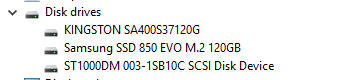
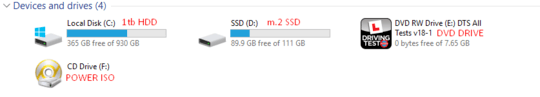
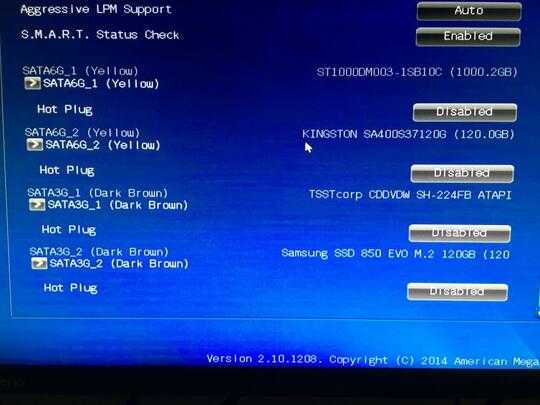
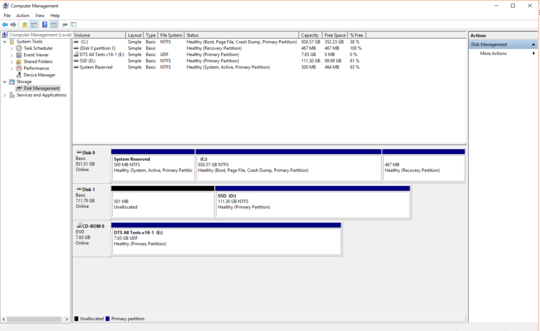
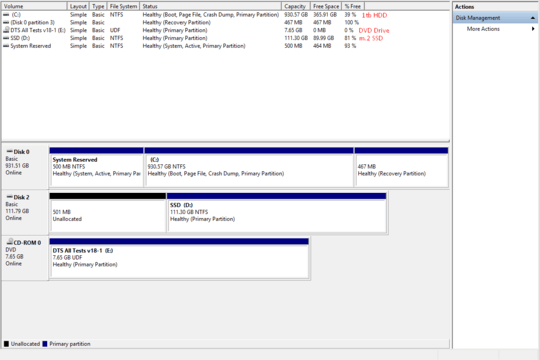
Good test. Try it, and let's find out. Also suggest you delete the Comments you made above; do you see how I added their data into the original question with [edit]? This board has limited room for comments, which is why I delete mine once you answer. – K7AAY – 2019-02-26T22:38:59.170
"The Kingston 2.5" SSD I'm trying to install doesn't appear; it is connected to one of the (brown) SATA 3G ports." - This sounds like a case where only a certain amount of SATA ports can be used. Check your motherboard manual for any such limitation. – Ramhound – 2019-02-26T22:51:54.800
https://amazon.com/Lycom-DT-120-PCIe-Adapter-Support/dp/B00MYCQP38 and similar devices let you move the M.2 off the yellow 6GB/s port. Since you only have two of those, such a card may be helpful. – K7AAY – 2019-02-26T22:52:18.617
i have added some photos and explained more in the edit part of my post – Ben W – 2019-02-26T23:23:49.747