Can't use umlauts (äöü) in any editor over ssh
Answers
0
Thx for the hint, it is already set to UTF-8 – Black – 2019-02-21T21:04:44.457
if you type locale in console then it should also say LANG=en_US.UTF-8 or something with UTF-8. if not then you could try matching putty settings to this. – Imre L – 2019-02-21T21:10:10.587
Thx for your hint, it just says LANG= – Black – 2019-02-21T21:45:26.203
1
you could try export LANG=en_US.UTF-8 and see if it fixes the issue. locale -a to see what is available. There may be many causes and too many solutions how to fix, this may help: https://wiki.archlinux.org/index.php/locale Good luck.
Thx! Your last comment was solving my issue :) I don't know why someone downvoted us. – Black – 2019-02-22T08:47:30.937
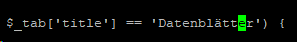
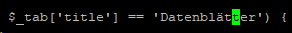
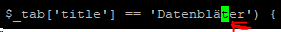
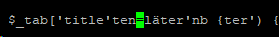
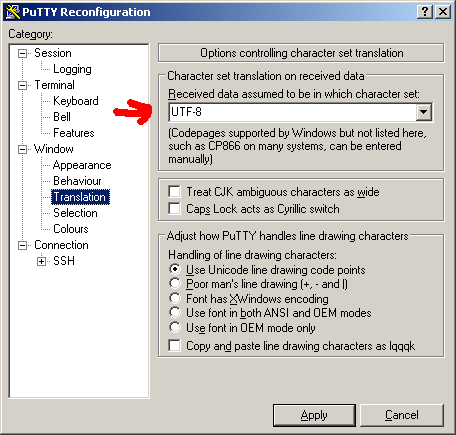
Why are there so many close votes and downvotes? How should I learn what I did wrong if no one says something?! – Black – 2019-02-22T08:44:25.980
@MartinPrikryl, explain. I programmed something over ssh, stackoverflow is related to programming right? – Black – 2019-02-22T09:42:58.250
@MartinPrikryl, you can programm with any editor and there are plenty editors available in linux e.g. nano and vi – Black – 2019-02-22T11:38:48.853
Then stackoverflow should show a message saying that this question is off-topic as soon if someone tries to add off-topic tags to the post and prevent to ask the question or redirect to the right subforum. – Black – 2019-02-23T08:08:11.967