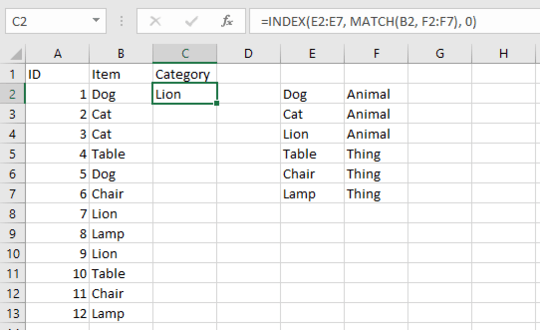0
Say I have the following table:
ID Item
1 Dog
2 Cat
3 Cat
4 Table
5 Dog
6 Chair
7 Lion
8 Lamp
9 Lion
10 Table
11 Chair
12 Lamp
Now, I want to add a third column for the category of Item. So, I made the following categorization rules:
Dog Animal
Cat Animal
Lion Animal
Table Thing
Chair Thing
Lamp Thing
How do I populate the third column using these categorization rules? The end result should be the following:
ID Item Category
1 Dog Animal
2 Cat Animal
3 Cat Animal
4 Table Thing
5 Dog Animal
6 Chair Thing
7 Lion Animal
8 Lamp Thing
9 Lion Animal
10 Table Thing
11 Chair Thing
12 Lamp Thing
I tried using INDEX-MATCH like so, but it didn't work: