0
I changed a setting in a GPO to swap the decimal symbol to the comma and thousand separator to a full stop:
This is so when some old MS Access app generates Excel and Word reports, the numbers are formatted correctly for our European users. After making the swap, I ran a report from Access with 1 column that had no data in it. When I opened the Excel document, I got an error stating that the data was corrupted:
Upon clicking yes, the document opens. However when it's a full blown report, that "fix" breaks charts and macros. It seemed odd to me that a doc with no data could be corrupted. So I looked at the XML of the sheet and found that it was setting the size of something to a value that Excel couldn't handle. Excel was expecting a full stop for a decimal instead of a comma.
I even checked Excel and it said it was using the system settings. So I changed them to explicitly use the comma:
Still no luck. When I change the 15,125 to 15.125, Excel works, despite all of the regional changes I have made. Any ideas what's going on here?
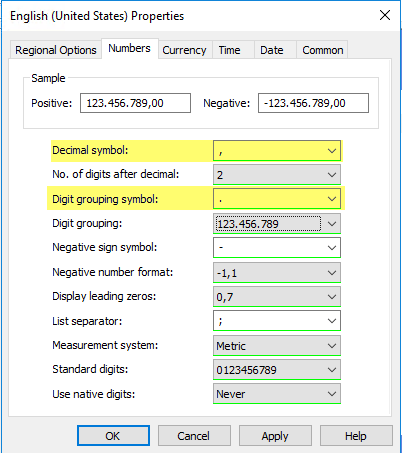
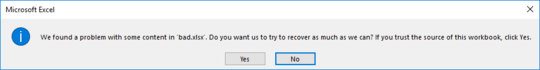
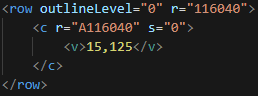
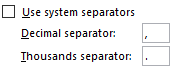
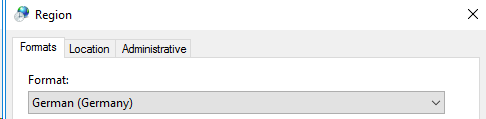
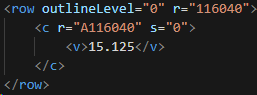
That file doesn't even exist. I should mention that all of this is done through Citrix servers. So I control all of the profiles and all that. But when I try to search for that file on my profile on the server, it isn't there. This example Excel report that I'm using is generated from Access directly and has no macros or anything. It's a blank document, besides those XML nodes. – ernest – 2019-02-13T17:32:07.587
@ernest oh, Citrix, I will update my answer then ! Can you check under HKEY_CURRENT_USER\Control Panel\International of a user in problem ? Citrix force the user settings, and not the server settings on connections. I had problem like that in the past, as even if the control panel show the correct setting, Citrix pushed the client setting anyway – yagmoth555 – 2019-02-13T17:38:39.887
@yagmouth555 I checked and it looks okay: https://i.imgur.com/TR0g0qI.png
– ernest – 2019-02-13T20:51:58.963