0
When typing in Sinhala in Word 2010, a tiny pop-up box appears in the top left corner (it can be moved anywhere else) with the last few keystrokes. There is a green left-downwards pointing arrow to "Finalise the string" (this text appears if you hover over the arrow).
When I type "සිංහලා" ("Sinhala"), "සිං" is automatically "finalised" and appears in the document, then "හලා" ends up in the box. It seems related to an issue in Windows 10 that the last word/part of a word disappears when I change from Sinhala back to English, if I don't type a space, or move the cursor first. E.g. in any program other than Word, after typing "සිංහලා" and nothing else, "හලා" disappears when I change back to English, just leaving "සිං".
What is this feature and how do I get rid of it to type directly in Word? I've never seen this in any other program, including Excel 2010. I have the සිංහලා (Sinhala) Language pack installed.
It seems this box is part of IME. Word help says:
Turn Japanese Input Method Editor (IME) on 101 keyboard on or off.
Alt+~
Turn Korean IME on 101 keyboard on or off.
Right Alt
Turn Chinese IME on 101 keyboard on or off.
Ctrl+Spacebar
As expected, none of these work for the Sinhala keyboard.
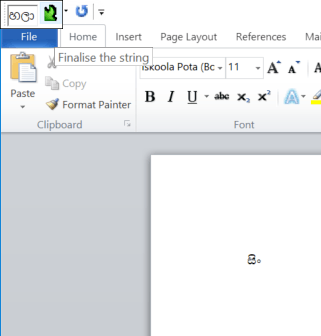
2I used to use the Sinhala Tamil Kit on Windows XP. Do you have evidence that this fixes the problem on Windows 10? – CJ Dennis – 2019-09-04T07:12:56.373