3
Recently I acquired a Raspberry Pi Zero, which I have been using via a USB cable for ethernet & power. Up until recently, all Windows adapters have been working properly, including when the Raspberry Pi was shut down and disconnected (I assure you that this issue has very little to do with the Pi itself).
Upon disonnecting the Raspberry Pi, Ethernet 4, aka the USB Ethernet/RNDIS Gadget is Disabled, permanently.
Furthermore, no USB disconnect sound is played through my computer, which is an oddity given it usually does.
I have tried:
- Using ncpa.cpl to re-enable the adapter, to no avail. When clicking Enable, a message pops up saying
Enabling...and thenEnabled.- with no difference seen. - Using netsh to re-enable the adapter, to no avail.
- Attempting to uninstall & reinstall the USB
Ethernet/RNDIS Gadgetfrom devmgmt.msc. Every time I attempt to do so, MMC stops responding.
What works:
- Rebooting my laptop.
What I'm unable to do:
- I'm unable to do a complete Network Reset (it shouldn't be an issue with it anyway) - I have WiFi networks that I wish to retain and other settings along with them.
Other notable effects of this behaviour:
- My laptop is unable to go to sleep fully - the screen is off, yet the laptop remains active. (visible through external indicators).
- (edit) It appears my laptop is unable to fully shutdown, also.
However, the ideal solution is to not have this happen in the first place. Originally, it worked as intended: the adapter simply disappeared upon disconnecting, and reappeared on reconnecting. A demonstration of the recent behaviour is shown below:
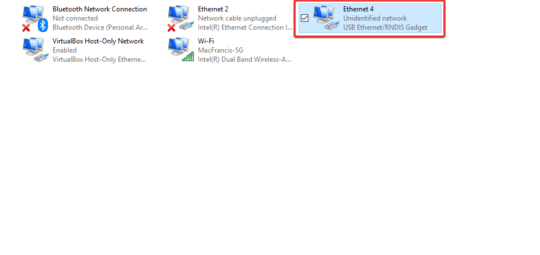
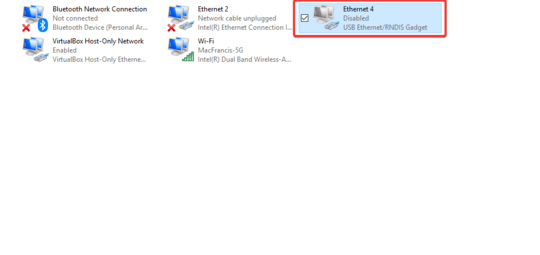
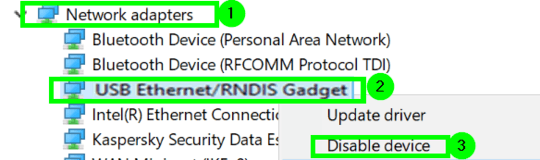
Disabling it prior to disconnecting it does stop the issue from occurring (and re-enabling and reconnecting works too. I'll look into the event log. Also, I ran sfc and it did find corrupted files... unfortunately I don't know if it has anything to do with my current issue, as it wasn't able to repair those files. – Alex M. – 2019-02-10T05:01:15.787
I can probably deal with having to disable & re-enable the device, yeah. – Alex M. – 2019-02-10T05:04:47.357
1I was able to run
dism /online /cleanup-image /restorehealthand thensfc /scannowto corrupt all files. I'm going to confirm it worked + reboot my computer. – Alex M. – 2019-02-10T05:49:27.087Can confirm that repairing corrupt files did nothing to fix the issue. Additionally, and I just noticed this, there's an "Unidentified network" label present in the tooltip of the Wifi icon (https://sevr.org/i/06c379f2-48d3-43b0-8874-f335317ed22a.png).
– Alex M. – 2019-02-10T06:15:53.880The
netshenable/disable commands don't respond if the Pi was ejected without disabling the device first. – Alex M. – 2019-02-10T07:07:21.700