0
I'm having an issue with Simba ODBC Driver DSN Setup.
I'm using Service Authentication, can reach the catalog and dataset. So, the "Catalog (Project)" and "Dataset" dropdowns are filled with the correct names. However, the "Test" and "OK" buttons are disabled.
I have tried it on four different PCs. Two of them are Windows 7, one of them is Windows 10 and the last one is Windows Server 2012 R2. All of them 64-bit. The results are the same. Here are the screenshots:
- Simba ODBC Driver DSN Error
- Windows Server 2012 R2 Setup
Any suggestions?
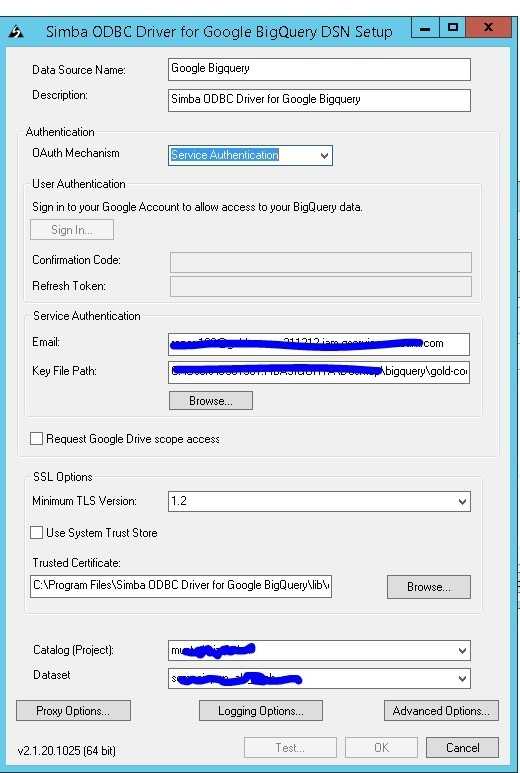
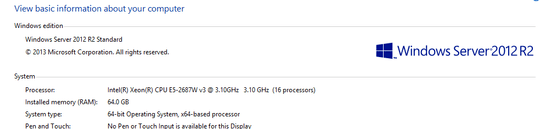
Could you share a screenshot of the setup windows? – harrymc – 2019-01-30T13:19:43.560
Of course. I added a screenshot to the question. – HazalCamur – 2019-01-30T13:45:02.800
Seems like one of your entered parameters is invalid. Hard to verify them from here. – harrymc – 2019-01-30T14:02:05.993