2
this is my first time posting here as I have literally tried everything and this problem is still bugging me out to the limits, at this point, I am really desperate for help.
In abstract, pinging my default gateway (my router or any wireless network) takes a lot of time, only with wireless and only in my laptop, other devices are fixed to <=1ms while my laptop is normally 4 to 10ms with spikes to over ~1000ms each 15seconds or so, even times out sometimes.
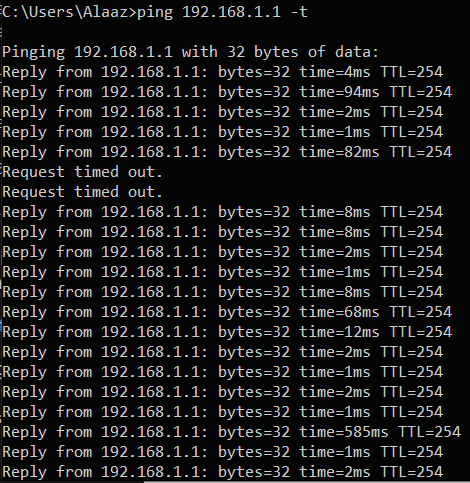
It has come to my realization that this is probably a software issue, as I had a similar problem with an old laptop of mine and it was because I installed some Adblock software that messes with your DNS and your wireless adapter configurations.
What I have tried:
- Uninstalling/Installing drivers and devices
- Running windows with only important services
- Uninstalling Winpcap/Npcap
- Restoring to a week old restore point (At that time everything was working fine)
- Disabling power saving mode
- Disabling my AV
- Running some dns flush and ip renew commands etc
- Switching to 5GHz 801n and switching channels, even though the problem isn't router-related
What I'll be doing next is to boot into some live unix os to see if I have a failing device or it is really a software problem. Ill update this as soon as I do so.
Extra Information:
- OS: Windows 10 latest update
- Wireless Adapter: Realtek 8821AE Wireless LAN 802.11ac PCI-E NIC
What are your basic IP settings? (Local IP, DNS, Gateway). What is your network configuration (IP Range, Router address etc). Does the same thing happen when connected to the router via an ethernet cable. – Stese – 2019-01-29T08:09:50.653
1Periodical high ping time over wireless is absolutely normal. Especially when: you are not the only client of access point; there are another available wireless networks which interfere with your one; your AP is set to use dynamic channel selection; etc. Additionally - the answering to external ping is one of the functions wiht the least priority, so any node will answer only when it have no some another work (it is a reason why ping time to the far node can be lower - and more stable - than that to more nearby node - routing task on nearby node have close to the highest priority). – Akina – 2019-01-29T08:18:44.420
1It could also be a firmware/driver issue. – davidgo – 2019-01-29T08:29:38.310
Thank you everyone for taking time to respond to my issue.
@Stese Local IP: 192.168.1.105 DNS: Google ( 8.8.8.8 ) Gateway: 192.1.1.1 Subnet mask: 255.255.255.0 The range is 192.1.1.100 to 192.1.1.200 – Alaa Zorkane – 2019-01-29T09:01:16.870
@Akina As I have stated before, I am the only one having this, pinging with 2 other devices is at 1ms fixed, mine is jumping all around and I am sure that it isn't the router, since connecting to a hotspot also reproduces the same problem. EDIT: While diagnosing the problem, I noticed that when the ping to the router is high, pinging another external host ( per example google ) is also high. – Alaa Zorkane – 2019-01-29T09:01:26.513
@davidgo I have already updated my drivers without any results... – Alaa Zorkane – 2019-01-29T09:01:36.073
Drop the google DNS and use your router... the higher pings could be congestion on the external side of the network. – Stese – 2019-01-29T09:04:50.673
@Stese Same problem, I have noticed that when pinging an external host the interval between spikes shrinks for some reason also it reduces the ping from 10ms to 2ms with less timed outs, which is very weird... – Alaa Zorkane – 2019-01-29T09:21:54.330
Do you share the wireless with other devices? are the devices of an older standard? (802.11b). Some routers don't have the capability to broadcast to different standards at the same time, so end up 'flipping' between these standards... which may be the cause of the spikes. The lag change from Google DNS to local isn't surprising since Google isn't as close as the router. – Stese – 2019-01-29T10:03:18.527
I suspect due to hardware wear-out. you can test it is not by booting Linux from USB stick and try this to make sure your wireless card is good. – Devidas – 2019-01-30T09:41:57.283
Did you get this figured out? Did you try a live boot of Linux? – Tim_Stewart – 2019-01-31T21:01:27.827
Update: Well, suddenly it's working fine, I didn't do anything, just by itself, I still don't know the main reason behind the problem, but probably something external was interfering. Anyway, thank you everyone for your help! – Alaa Zorkane – 2019-02-09T13:15:41.160