2
1
Example:
I have a sheet listing the number of calories for various foods.
In another sheet I have a list of some of those foods to be used in a meal, and would like to calculate the total number of calories for that particular meal.
How can I lookup the calorie data for each food item in the meal, and then sum each of those values together?
I thought something like =SUM(VLOOKUP(A2:A4,$Sheet1.A2:B13,2,0)) might work but alas not.

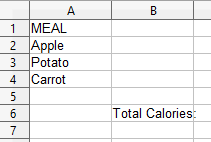
3Do an individual VLOOKUP for each cell in the meal table, then use sum for the total. – fixer1234 – 2019-01-29T00:11:04.997
Try to use SUMPRODUCT function. – Lee – 2019-01-29T08:56:00.450
Great tip while using excel. Never use vlookup, always use index-match. Much more reliable and versatile. – Michthan – 2019-01-29T14:38:59.630