2
I'm finding that collapsed fields in my PivotTable are expanding by themselves when new data is added to the original source, which I don't want.
I have some source data:
I then create a PivotTable with expandable fields:
I want these fields to stay collapsed all the time, so I right-click on "Cat" and hit "Collapse entire field". Bingo!
However... as soon as I add a new animal to my original data table and refresh the PT, the new field appears expanded. I can click to collapse it again, but I thought collapsing all was changing the "default" state of that field, when instead it seems to be just collapsing all the ones I can see at the moment.
I know how to do this with VBA, but I can't have VBA in this workbook. I'm building this workbook with the OpenXML SDK, so if there's some sort of fix I can make in the XML markup that will be easy too.

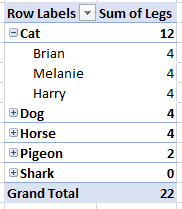
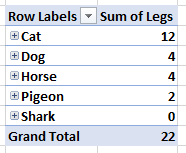

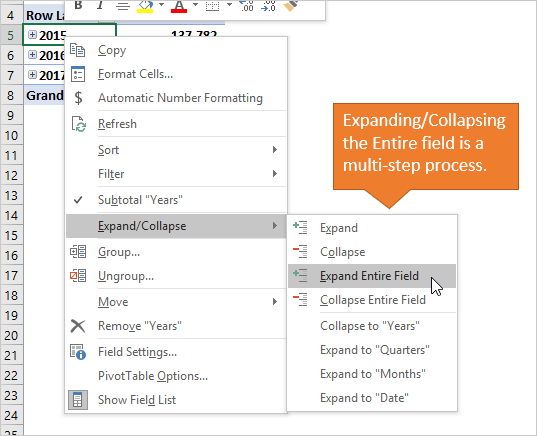
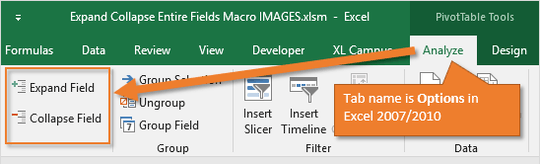
Many thanks for looking, I've updated the question. – Chris Rae – 2019-01-24T05:07:39.403