1
(This question is not a duplicate of Find out which process is locking a file or folder in Windows I am asking specifically about when PID-4 is locking it (besides the fact that i'm saying without using guesswork. And that question doesn't even mention PID-4))
When System PID 4 is locking a file or folder, How can I determine what program/process/service is locking it without guesswork?
For example , see this result from process explorer showing a file that may be locked.
Now, without any guesswork, how can I determine what is locking it? (When the only info I see from process explorer is that it's SYSTEM/PID-4)
Added
Somebody asked if it is a duplicate of Process Explorer: How to find out what System PID 4 is The questoin is similar.. but there's no answer there that answered my case.. Also, the question there iis very simplistic and says "How could I find out which application "System, PID: 4" really is?"
I know that PID 4 isn't an application. It is something system related.. and may be a service.
So my question is not the same as that one. That one has misunderstandings about what PID 4 is and somebody could partly answer that question by just saying what it is and is not.
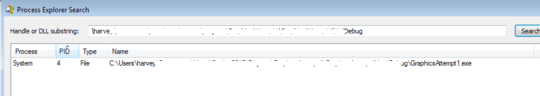
@Moab Not a duplicate of that question, see my edit to explain why incase it wasn't obvious – barlop – 2019-01-18T20:30:44.160
https://stackoverflow.com/questions/4378192/windows-2008-r2-kernel-system-process-pid-4-is-locking-files-and-folders System IS the process, it's the Kernel. And this StackOverflow question references Windows 7. – music2myear – 2019-01-18T23:06:41.470
@music2myear great link. (And if it works then an incredible find). Funnily enough I see that service "Application Experience", is described as "stopping" on my machinie, unfortunately I can't start it even when picking 'manual'.. But I think that service may be the issue, i'll look into what I can do re that service. – barlop – 2019-01-19T00:04:34.050
1
Does this answer your question? Process Explorer: How to find out what System PID 4 is
– Gaia – 2020-01-16T19:56:13.167@music2myear https://stackoverflow.com/questions/46685916/unable-to-copy-file-obj-debug-to-bin-debug-access-to-the-path-bin-debug-is-deni/53334130 was a bug in Malware Bytes Anti Virus (MBAM)!
– barlop – 2020-01-17T04:01:46.080