0
I have 2 computers, one is a Win 10 desktop, the other is a Win 7 Dell laptop. Both have an Intel gigabit network interface. The internet is symmetric gigabit. On dekstop, I measure 500/900-ish speeds, fairly constant. On the latop I get around 900/700. I would like to get 900/900-ish speeds on the desktop, I'm fine with what the laptop is getting. The situation makes me assume that the connection itself is fine as it would get 900/900+, but the network interfaces or their setup hits a bottleneck.
It works fine in Safe Mode!
I tried:
- Switching the cables
- Changing the connected ports on the optical network terminal
- Setting from auto negotiate to 1gbps full duplex in the interface advanced options
- Turning off flow control and energy saving features
- Updating Windows 10
- Rebooting the ONT and the computers
- The test server is provided by the ISP, on speedtest.net (always using the same server, with "multi" connections mode)
- Nothing else is running on the network/computers
- Everything is directly connected to the ISP device with Cat5e cabels
How can I fix this? What else I can try? What other info would be useful?
The iPerf3 tests as requested
These were flowing through the ISP device, I didn't directly connect the 2 machines.
Desktop is the client, laptop is the server:
iperf3 -c 192.168.1.12 -n 2048M -l 32K
Connecting to host 192.168.1.12, port 5201
[ 4] local 192.168.1.13 port 5791 connected to 192.168.1.12 port 5201
[ ID] Interval Transfer Bandwidth
[ 4] 0.00-1.00 sec 112 MBytes 938 Mbits/sec
[ 4] 1.00-2.00 sec 112 MBytes 936 Mbits/sec
[ 4] 2.00-3.00 sec 112 MBytes 938 Mbits/sec
[ 4] 3.00-4.00 sec 112 MBytes 939 Mbits/sec
[ 4] 4.00-5.00 sec 112 MBytes 939 Mbits/sec
[ 4] 5.00-6.00 sec 112 MBytes 939 Mbits/sec
[ 4] 6.00-7.00 sec 112 MBytes 941 Mbits/sec
[ 4] 7.00-8.00 sec 112 MBytes 939 Mbits/sec
[ 4] 8.00-9.00 sec 112 MBytes 939 Mbits/sec
[ 4] 9.00-10.00 sec 112 MBytes 939 Mbits/sec
[ 4] 10.00-11.00 sec 112 MBytes 941 Mbits/sec
[ 4] 11.00-12.00 sec 111 MBytes 934 Mbits/sec
[ 4] 12.00-13.00 sec 112 MBytes 940 Mbits/sec
[ 4] 13.00-14.00 sec 112 MBytes 939 Mbits/sec
[ 4] 14.00-15.00 sec 112 MBytes 940 Mbits/sec
[ 4] 15.00-16.00 sec 112 MBytes 940 Mbits/sec
[ 4] 16.00-17.00 sec 112 MBytes 938 Mbits/sec
[ 4] 17.00-18.00 sec 111 MBytes 934 Mbits/sec
[ 4] 18.00-18.31 sec 34.1 MBytes 931 Mbits/sec
- - - - - - - - - - - - - - - - - - - - - - - - -
[ ID] Interval Transfer Bandwidth
[ 4] 0.00-18.31 sec 2.00 GBytes 938 Mbits/sec sender
[ 4] 0.00-18.31 sec 2.00 GBytes 938 Mbits/sec receiver
iperf Done.
Laptop is the client, desktop is the server:
-----------------------------------------------------------
Server listening on 5201
-----------------------------------------------------------
Accepted connection from 192.168.1.12, port 49553
[ 5] local 192.168.1.13 port 5201 connected to 192.168.1.12 port 49554
[ ID] Interval Transfer Bandwidth
[ 5] 0.00-1.00 sec 41.8 MBytes 351 Mbits/sec
[ 5] 1.00-2.00 sec 58.6 MBytes 492 Mbits/sec
[ 5] 2.00-3.00 sec 59.3 MBytes 498 Mbits/sec
[ 5] 3.00-4.00 sec 62.6 MBytes 525 Mbits/sec
[ 5] 4.00-5.00 sec 62.5 MBytes 525 Mbits/sec
[ 5] 5.00-6.00 sec 59.5 MBytes 499 Mbits/sec
[ 5] 6.00-7.00 sec 62.1 MBytes 521 Mbits/sec
[ 5] 7.00-8.00 sec 64.1 MBytes 537 Mbits/sec
[ 5] 8.00-9.00 sec 59.3 MBytes 498 Mbits/sec
[ 5] 9.00-10.00 sec 59.9 MBytes 503 Mbits/sec
[ 5] 10.00-11.00 sec 60.8 MBytes 510 Mbits/sec
[ 5] 11.00-12.00 sec 64.0 MBytes 537 Mbits/sec
[ 5] 12.00-13.00 sec 60.9 MBytes 511 Mbits/sec
[ 5] 13.00-14.00 sec 59.6 MBytes 500 Mbits/sec
[ 5] 14.00-15.00 sec 59.1 MBytes 496 Mbits/sec
[ 5] 15.00-16.00 sec 61.3 MBytes 514 Mbits/sec
[ 5] 16.00-17.00 sec 61.2 MBytes 513 Mbits/sec
[ 5] 17.00-18.00 sec 59.8 MBytes 502 Mbits/sec
[ 5] 18.00-19.00 sec 60.2 MBytes 505 Mbits/sec
[ 5] 19.00-20.00 sec 59.6 MBytes 500 Mbits/sec
[ 5] 20.00-21.00 sec 59.7 MBytes 501 Mbits/sec
[ 5] 21.00-22.00 sec 60.2 MBytes 505 Mbits/sec
[ 5] 22.00-23.00 sec 59.9 MBytes 503 Mbits/sec
[ 5] 23.00-24.00 sec 60.6 MBytes 509 Mbits/sec
[ 5] 24.00-25.00 sec 62.6 MBytes 525 Mbits/sec
[ 5] 25.00-26.00 sec 62.3 MBytes 522 Mbits/sec
[ 5] 26.00-27.00 sec 60.1 MBytes 505 Mbits/sec
[ 5] 27.00-28.00 sec 59.6 MBytes 500 Mbits/sec
[ 5] 28.00-29.00 sec 60.2 MBytes 505 Mbits/sec
[ 5] 29.00-30.00 sec 61.3 MBytes 514 Mbits/sec
[ 5] 30.00-31.00 sec 61.2 MBytes 513 Mbits/sec
[ 5] 31.00-32.00 sec 60.4 MBytes 507 Mbits/sec
[ 5] 32.00-33.00 sec 60.6 MBytes 508 Mbits/sec
[ 5] 33.00-34.00 sec 59.9 MBytes 502 Mbits/sec
[ 5] 34.00-34.05 sec 3.04 MBytes 520 Mbits/sec
- - - - - - - - - - - - - - - - - - - - - - - - -
[ ID] Interval Transfer Bandwidth
[ 5] 0.00-34.05 sec 0.00 Bytes 0.00 bits/sec sender
[ 5] 0.00-34.05 sec 2.00 GBytes 505 Mbits/sec receiver
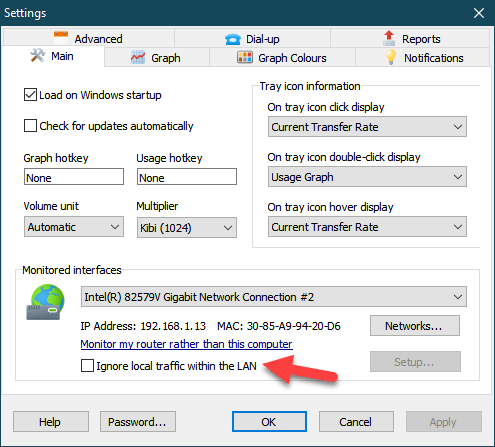
Can you measure with iperf3 between desktop and laptop? – user1686 – 2019-01-17T09:33:21.130
Thanks for the tip, I just ran those tests you asked. Never used iPerf3 before, it's such a useful tool! – Firsh - LetsWP.io – 2019-01-17T09:54:31.287
Do you also see that difference by taking the cable from your desktop and plugging it into your laptop? If it's the same it would be indicative to be an issue wiht the machine rather than the network components. – Seth – 2019-01-17T09:57:39.487
Changing around cables doesn't seem to have a pronounced effect, desktop to laptop is always faster than laptop to desktop. Even when directly connected.
Speeds between my 3rd laptop, connected also directly to the 2nd laptop, are 8-900 both ways with very little spread between values, that's beautiful. – Firsh - LetsWP.io – 2019-01-17T10:59:36.060