2
1
After Windows 1809 update, taskbar has incorrect network icon. I am using Windows 10. Though I updated through LAN(at my university) I don't have any Ethernet access now. But the Ethernet icon with yellow triangle is shown instead of the typically shown wifi icon even when the ethernet cable is not connected.
Wrong current icon:
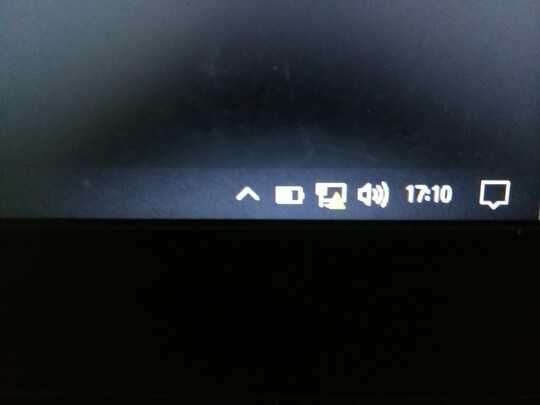 It shows correct icon for 2 to 3 seconds after I turn airplane mode on and off but goes back wrong icon.
It shows correct icon for 2 to 3 seconds after I turn airplane mode on and off but goes back wrong icon.
Also: If I am connected to any wifi network it shows the proper wifi icons. The above issue(wrong icon) occur only when there is no wireless connection. There doesn't seem to be any network issue besides icon yet.
UPDATE:
New issues popping up. It shows Internet Access even though there is no connection:
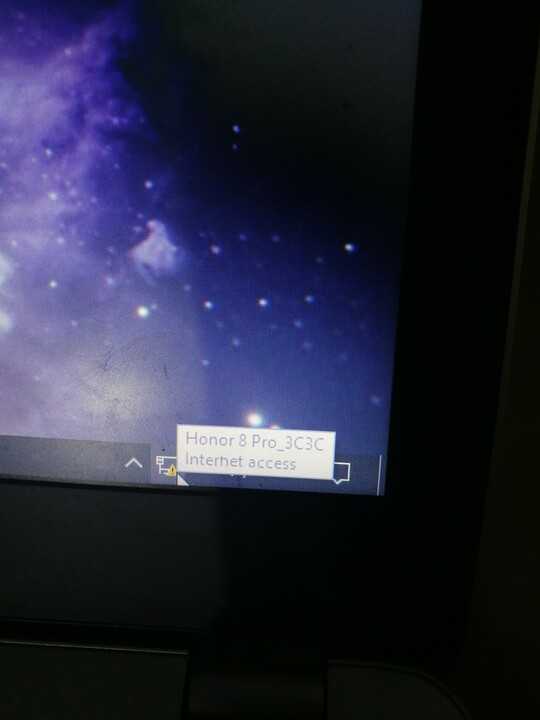 where Honor***** is the mobile hotspot I was connected to few hours ago. It is not connected at the moment this pic was taken though.
where Honor***** is the mobile hotspot I was connected to few hours ago. It is not connected at the moment this pic was taken though.
Update 2:
Just no connections ncap.cpl pic as requested:
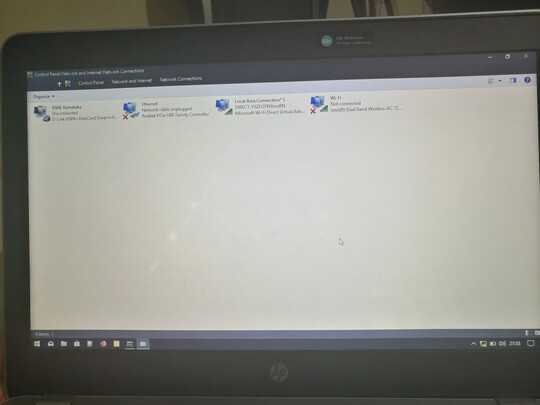
Update 3: Found out that disabling all Microsoft Wifi Direct Virtual Adapters will fix this issue. BUT then I won't be able to use hotspot on my PC. Hence, need a different solution.
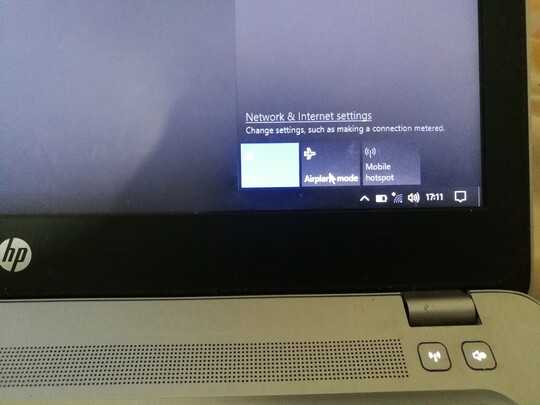
What interfaces are shown in
ncpa.cpl? – user1686 – 2018-12-24T15:20:40.450