To get the correct result, your Formula should be written like this:
=A1&", "&TEXT(B1,"[$-421]dd mmmm yyyy")
=CONCATENATE(A1,", ",TEXT(B1,"[$-421]dd mmmm yyyy"))
Both will return,,
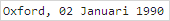
N.B. Above shown Formulas are working properly even when in Cell B1 the DATE has entered as TEXT.
Note, Sometimes this Formula returns ZERO.
=A1&", "&text(B1,"[$-421]dd mmmm yyyy;@")
Somewhere, I found Date Format like this
MM/DD/YYYY;@
and Number Format like
_($* #,##0.00_);_($* (#,##0.00);_($* "-"??_);_(@_)
Edited:
But ;@ with Date and _(@) with Number doesn't makes any difference or scene unless is not been used properly.
- Basically @ is a Text placeholder, which can be used to apply the Font Color to Text values.
- Suppose this Formula is written in Cell
C1,
=A1&", "&TEXT(B1,"[$-421]dd mmmm yyyy")
and then after if you apply this Format to Cell C1,
General; General; General;[Red] "Date is, "@
Or [Red] "Date is, "@
you get,
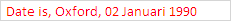
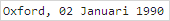
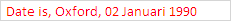
Your formulas both seem to work for me for the expected result you say you cannot get. What result are you getting and show what you'd like to get instead. Simply [edit] and add that detail as it might be helpful. – Pimp Juice IT – 2018-12-16T18:20:01.917
1Is the date in B1 possibly text? – Mark Fitzgerald – 2018-12-16T19:32:26.930
2It appears to work properly whether B1 contains a date or text. If text, it displays the text as entered. If a date, it uses the month name in Indonesian (code [$-421]), which appears as "Januari". – fixer1234 – 2018-12-17T00:08:48.557
The formulas work in my environment. What the wrong result did you get? Please provide the wrong result. – Lee – 2018-12-17T09:31:46.717
@fixer1234 - I've never seen the
[$-421]stuff used before. What is that? Is there a list of countries that applies to? It seems to translate theddin to whatever language the$-###numbers are? – BruceWayne – 2018-12-17T19:05:40.0031
@BruceWayne, yeah, that was a new one for me, too. Had to research it, and it's a bit obscure. See https://stackoverflow.com/questions/894805/excel-number-format-what-is-409. Here's a sortable list of locale codes: https://www.science.co.il/language/Locale-codes.php
– fixer1234 – 2018-12-17T22:16:57.467