1
I want to find out if there are any extra files between a long list of files that I generated. Because I`m weak at explaining stuff with words, I'd rather illustrate.
This is an illustration of the list of files that I have inside a Notepad++ session at the moment: (numerals represent line count)
1 gold.txt
2 silver.txt
3 copper.txt
4
5
6 gold.txt
7 silver.txt
8 copper.txt
9 unknown.txt
And the following is what I'm trying to achieve:
1
2
3
4
5
6
7
8
9 unknown.txt
How to remove everything with an exception of unknown.txt?
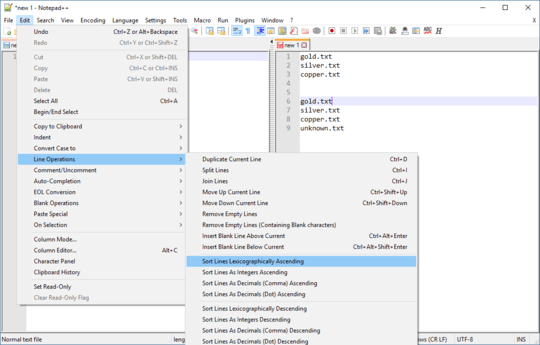
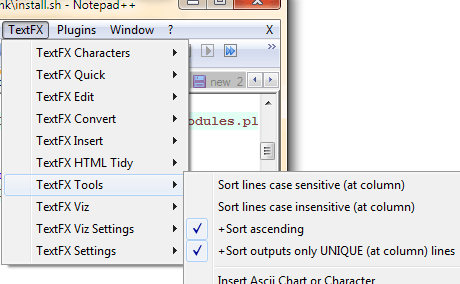
1
Possible duplicate of Notepad delete duplicate lines
– Toto – 2018-11-28T08:39:41.427@Toto It isn't. – computationalprince – 2018-11-28T09:50:09.297