2
I have windows home 10 Microsoft Surface Go with version 1803 (OS build 17134.345) that I gave a local user and password.
I have used netplwiz to disable password login and this seems to work when restarting the device.
Unfortunately, when the device wakes up from sleep, it still asks for a password.
I have checked if by accident a screen saver is running that may cause a reauthentication but it's not running.
I can't find a solution. Any help is appreciated.
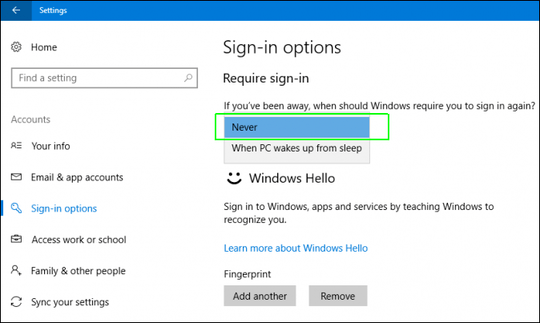
1The lock screen cannot be disabled in Windows 10 Home and Windows 10 Professional, the group policy that would disable it, is not applicable to either version. However, if the account were to have no password, you could basically automatically log into the account. – Ramhound – 2018-11-27T14:29:28.320
3
Possible duplicate of How do I get rid of the background window ahead of the Windows 10 lock screen?. By the way, the answer that refers to 1607, is applicable to the current version of Windows 10.
– Ramhound – 2018-11-27T14:35:28.860