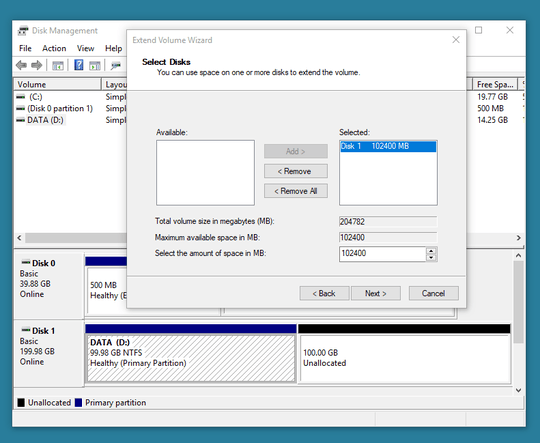1
I want to expand a 100GB Virtual Hard disk to 200GB; so using Hyper-v settings I expanded it to 200GB. Now back to the guest OS (Windows 10), the additional space is clearly there, it says space is unallocated. So I right-click on Extend, the wizard says "Total volume 204782MB but Max available is 102400. If i enter a number higher than the max, the Next button becomes grayed out.
What i tried so far: Formated the unallocated space to NTFS, but then the Option to extend (on the left hand side volume) becomes grayed out.
What next?