Excel formulae for priority sections
Answers
0
You really need a switchcase which can be emulated by bunch of nested ifs
=IF(E6="P1";C6+30;IF(E6="P2";C6+60;IF(E6="P3";C6+90;If(E6="P4";C6+365;"No case specified"))))
I have hardcoded the dates to be added, what you can do is to add them to a column and reference them in the formula.
Cheers.
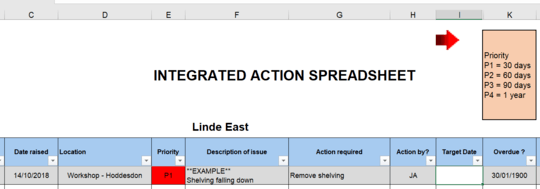
i have added this but it doesnt seem to work. Please note that i am a novice and not used excel much. – Jez – 2018-11-22T15:09:30.303
@Jez Ok, but be more specific, What doesn't work? Did you made sure that dates, are indeed dates and not strings? The data in E6, is it on like "P1" or can it have more charactes? I've tested this formula, with data like the onde presented. You need to copy this formula in the cell you need the info to be shown – dmb – 2018-11-22T15:22:28.637
The dates are "Dates" when you select "Format Cell" and click on dates. In regards to P1 etc all there will be in that cell will be P1, P2, P3 or P4. – Jez – 2018-11-26T14:32:21.093
1@Jez Please expand on what have you tried till now. Also, tell us what's the error excel is thowing at you. Even though people on SuperUser knows a lot of stuff, we can't be lead to a guess game where we give information and you just say "it's not working" in hopes someone would figure out your problem. – dmb – 2018-11-26T14:43:37.963