2
I'm trying to install software which offers free academic licenses for students. To install the license, I have to be connected to the university network. I'm home on holiday, so I'm trying to use the university VPN for the first time. I got access to the VPN, but when I go to install the software, I receive error:
ERROR 303: hostname [home ip address] not recognized as belonging to an academic domain
It looks as if network traffic is not going over the VPN. Any suggestions for how to go about fixing this? I am on Windows 10.
Edit: When trying to set the default gateway, I do not have an option on windows 10. Here is what I am given:
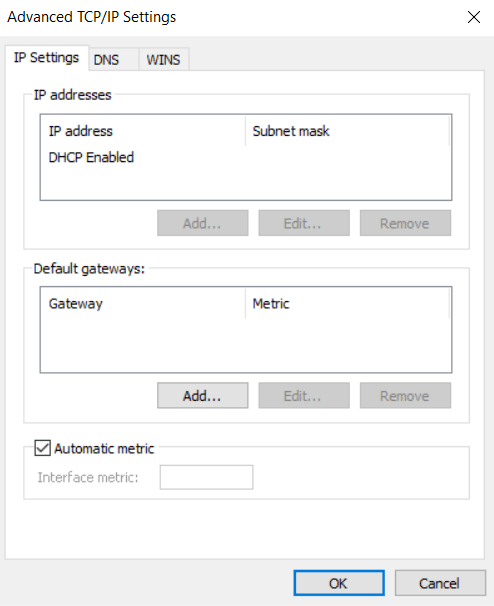
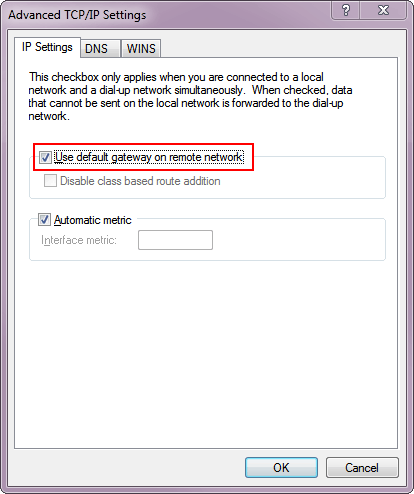
I do not have an option to use default gateway on remote network. I posted what screen I am displayed when I go Network and Sharing Center->Change adapter settings->Wi-Fi->Properties->TCP/IPv4->Advanced... – RocketSocks22 – 2018-11-18T00:52:03.933
@RocketSocks22 you need to edit the VPN connection, not your network adapter (Wi-Fi)'s properties. Answer edited to clarify that. – I say Reinstate Monica – 2018-11-18T00:53:29.733
I am using Cisco AnyConnect as my VPN. I am not seeing anything within the settings there that I can change. Am I looking in the wrong place? – RocketSocks22 – 2018-11-18T00:57:54.113
@RocketSocks22 you're probably looking in the correct place. It's possible the VPN doesn't permit you to set this. Try a Internet search for "Cisco anyconnect Use default gateway on remote network" to see if you're missing something. – I say Reinstate Monica – 2018-11-18T01:00:17.840
It seems that Cisco anyconnect does not allow this. The work around I've been seeing is something about 'split tunneling', but I have zero background in networking and a lot of it seems to be going over my head – RocketSocks22 – 2018-11-18T01:08:05.403
2It seems that the only way to force all traffic through the VPN is to request my IT department to do it. Looks like there is nothing I can do from client side – RocketSocks22 – 2018-11-18T01:13:34.887