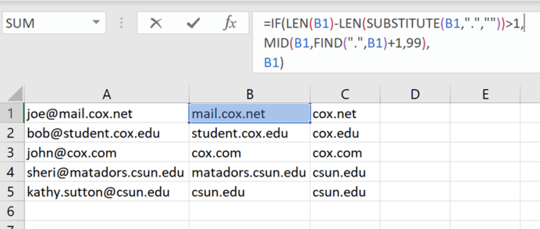1
I want to extract certain types of domain names from email address like this:
joe@mail.cox.net cox.net bob@student.cox.edu cox.edu john@cox.com cox.com sheri@matadors.csun.edu csun.edu kathy.sutton@csun.edu csun.edu
How do I do this using Excel? All of the answers I've seen around the 'Net fail to consider the fact that some domains have more than one level. I do not want the name that appears before the second period from the right. Some email addresses only have one period between the @ sign and the TLD while others may have more than one period in between.
~Doug