1
I have 2 computers that I want to make them talk to each other even without internet connection and they are connected on 2 different routers. The internet comes from Router A. From Router A there are 2 routers connected: Router B and Router C. My PC is connected to Router B and the Server is connected to Router C.
How can I ping/make the 2 computers communicate to each other by using this network hierarchy ?
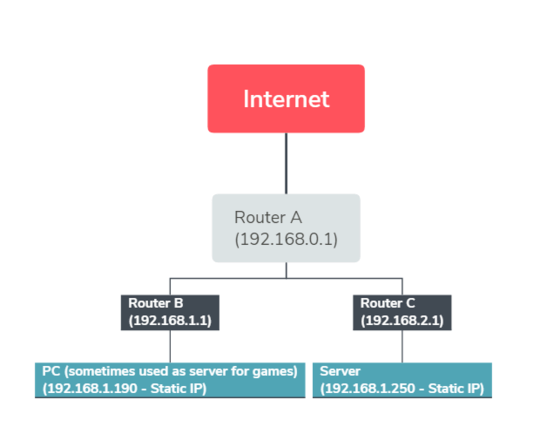
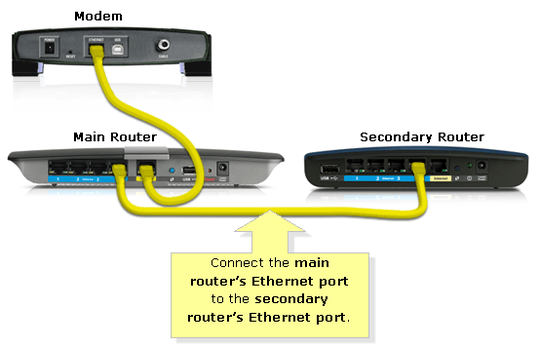
Yes, you can. I hope that only one router is the DHCP server. And why is Router C not on the same network segment as everything else? – harrymc – 2018-10-30T18:49:32.860
Router B and C are connected to 2 lan ports of Router A. Pinging from PC to Server returns
timed outevery time. – TermoZour – 2018-10-30T18:54:15.4501Is your intent to keep them isolated in their own networks or to have them be part of the same LAN? Your picture contradicts both options. – HazardousGlitch – 2018-10-30T21:49:45.310
My intent is to make 2 networks. Computers connected to Router A have 1 network, and Router B and C have another network. The picture shows how they're all set up ATM and how traceroute sees the networks – TermoZour – 2018-10-31T05:27:24.083
Is numbering the server 192.168.1.250 a mistake? It isn't connected to any other device numbered inside 192.168.1.x as far as I can tell. – David Schwartz – 2018-10-31T18:41:43.170
You are right, it is a mistake. The IP address should have been 192.168.2.250 – TermoZour – 2018-11-01T01:35:14.893