1
I'm using Windows 10 (1803) and since I'm the only user of my PC I've enabled autologon using netplwiz:
It worked fine for a long time but after some newer updates (still no 1809!) there is a second user profile with my name and a message that the password I've entered is wrong on logon screen:
…so the autologon doesn't succeed and I have to choose my account manually and enter my PIN.
Is there a way to remove this second user from the logon screen?
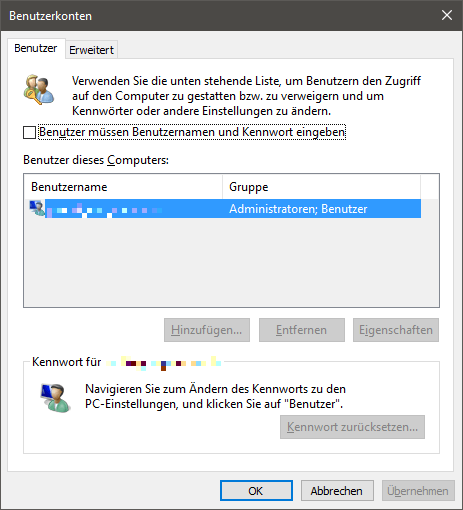
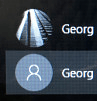
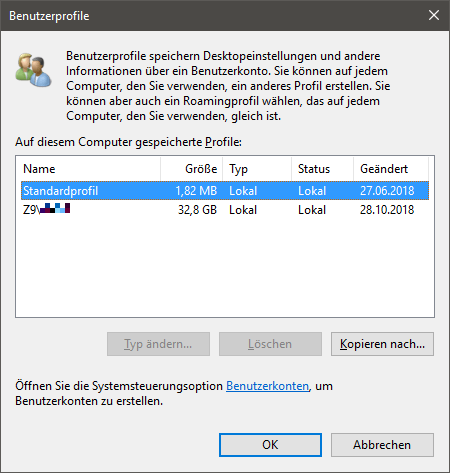
1Does disabling and re-enabling autologon using netplwiz change anything? (I can't read the images fyi, maybe it won't matter) – Xen2050 – 2018-10-28T12:22:00.403
@Xen2050 for some reason it seems actually to do the job! Thank you! – GeMir – 2018-10-28T12:34:50.313
That's good news, I might as well make it an official answer (Welcome!) – Xen2050 – 2018-10-28T12:35:43.433
I had this problem on a VM of mine. I simply set the default user account again and doing so solved the problem. – Ramhound – 2018-10-29T18:49:09.237