Welcome to su.SE. Essentially, you want to route between two private networks. @kasperd's answer and @user20574's comment are actually quite close to a real solution, but there is room for improvement.
I assume your current routers are consumer devices which do not defferentiate between wireless and wire-bound connections (except for the one WAN port or the built-in modem respectively). In this case, you need a third router which is connected (via LAN preferably) to both networks. The setup could be like this:
Assume 192.168.1.0/24 to be network A.
192.168.1.1 may be the LAN IP of router A in network A.
Clients in network A are assigned an IP via DHCP by router A. The DHCP-set default gateway is 192.168.1.1.
In router A, the default gateway forwards traffic over the WAN port.
Your printer may have the IP 192.168.1.80.
Assume 192.168.2.0/24 to be network B.
192.168.2.1 may be the LAN IP of router B in network B.
Clients in network B are assigned an IP via DHCP by router B. The DHCP-set default gateway is 192.168.2.1.
In router B, the default gateway forwards traffic over the internal wireless WAN connection.
Now you connect the new router. Let's call it router C. This router is configured to forward data in between the networks it is connected to.
192.168.1.2 may be the LAN IP of router C in network A.
192.168.2.2 may be the LAN IP of router C in network B.
Now for the tricky part: Adjust the routing table in router B with an additional route: Host 192.168.1.80 (your printer) may be reached via gateway 192.168.2.2 instead of the default gateway.
This is a mock-up of how the routing-table as it should be in router B:
Destination Router Genmask Iface
0.0.0.0 0.0.0.0 0.0.0.0 WAN
192.168.1.80 192.168.2.2 255.255.255.255 LAN
192.168.2.0 0.0.0.0 255.255.255.0 LAN
There will be no issue with DHCP requests being answered by the wrong server since DHCP requests are broadcasts which not routed across the network border.
However, if your router B does not allow this kind of modification, this problem cannot be solved in a properly and clean manner.
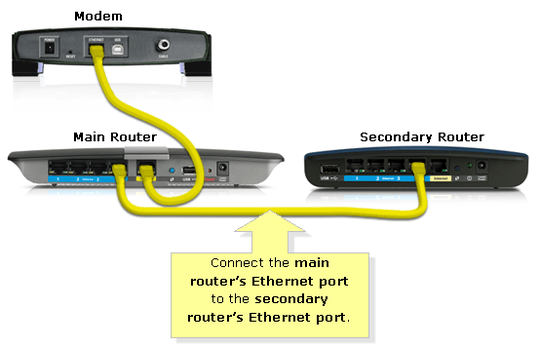
If you were to set up static IPs for everything you could give them different default gateways, but static everything is a pain... Or if you had a more advanced DHCP server the DHCP server could give them different default gateways. – user253751 – 2018-10-19T04:18:20.147