It is a bug.
Excel uses the usual IEEE double-precision representation, according to other answers. Its precision is 53 significant binary digits, which corresponds to roughly 16 decimal digits.
It is always "safe" to display the first 15 significant decimal digits. In the sense that any decimally "presented" number given with 15 digits can be safely distinguished from the numbers obtained by changing the 15th decimal figure by one. For example, the 15-digit numbers:
22222.09481 99999
22222.09482 00000
22222.09482 00001
map to three distinct double-precision numbers. None of these three will be "neighbors" in the double-precision representation, in this particular case.
So, confusing the first two in the user display, is a bug of Excel.
In fact, in this domain (between 16384 and 32768), the absolute precision is 2-38, and the following numbers are representable:
...
22222.09481 99998 96571 9714760780334472656250000
22222.09481 99999 00209 9502831697463989257812500 <-- the one closest to what Excel showed to the user
22222.09481 99999 03847 9290902614593505859375000
22222.09481 99999 07485 9078973531723022460937500
22222.09481 99999 11123 8867044448852539062500000
22222.09481 99999 14761 8655115365982055664062500
22222.09481 99999 18399 8443186283111572265625000
22222.09481 99999 22037 8231257200241088867187500
22222.09481 99999 25675 8019328117370605468750000
22222.09481 99999 29313 7807399034500122070312500
22222.09481 99999 32951 7595469951629638671875000
22222.09481 99999 36589 7383540868759155273437500
22222.09481 99999 40227 7171611785888671875000000
22222.09481 99999 43865 6959682703018188476562500
22222.09481 99999 47503 6747753620147705078125000
22222.09481 99999 51141 6535824537277221679687500
22222.09481 99999 54779 6323895454406738281250000
22222.09481 99999 58417 6111966371536254882812500
22222.09481 99999 62055 5900037288665771484375000
22222.09481 99999 65693 5688108205795288085937500
22222.09481 99999 69331 5476179122924804687500000
22222.09481 99999 72969 5264250040054321289062500
22222.09481 99999 76607 5052320957183837890625000
22222.09481 99999 80245 4840391874313354492187500
22222.09481 99999 83883 4628462791442871093750000
22222.09481 99999 87521 4416533708572387695312500
22222.09481 99999 91159 4204604625701904296875000
22222.09481 99999 94797 3992675542831420898437500
22222.09481 99999 98435 3780746459960937500000000 <-- the one closest to what the user types
22222.09482 00000 02073 3568817377090454101562500
22222.09482 00000 05711 3356888294219970703125000
22222.09482 00000 09349 3144959211349487304687500
22222.09482 00000 12987 2933030128479003906250000
22222.09482 00000 16625 2721101045608520507812500
22222.09482 00000 20263 2509171962738037109375000
22222.09482 00000 23901 2297242879867553710937500
22222.09482 00000 27539 2085313796997070312500000
22222.09482 00000 31177 1873384714126586914062500
22222.09482 00000 34815 1661455631256103515625000
22222.09482 00000 38453 1449526548385620117187500
22222.09482 00000 42091 1237597465515136718750000
22222.09482 00000 45729 1025668382644653320312500
22222.09482 00000 49367 0813739299774169921875000
22222.09482 00000 53005 0601810216903686523437500
22222.09482 00000 56643 0389881134033203125000000
22222.09482 00000 60281 0177952051162719726562500
22222.09482 00000 63918 9966022968292236328125000
22222.09482 00000 67556 9754093885421752929687500
22222.09482 00000 71194 9542164802551269531250000
22222.09482 00000 74832 9330235719680786132812500
22222.09482 00000 78470 9118306636810302734375000
22222.09482 00000 82108 8906377553939819335937500
22222.09482 00000 85746 8694448471069335937500000
22222.09482 00000 89384 8482519388198852539062500
22222.09482 00000 93022 8270590305328369140625000
22222.09482 00000 96660 8058661222457885742187500
22222.09482 00001 00298 7846732139587402343750000
...
To elaborate further, try typing 22222.09482 in one cell, and typing 22222.0948199999 (five trailing nines) in another cell. Excel should pick the two IEEE representatives indicated by the arrow above. And I think it does, because you can calculate the difference of these two cells to get 9.82254E-11. But both are shown in the same way.
If Excel had shown the first 17 digits, that would be helpful to pick out exactly what IEEE number is "underneath" the decimal number. In that case:
22222.0948199999 --> 22222.09481 99999 00
22222.09482 --> 22222.09481 99999 98
But showing 15 digits rounded in an incorrect way, is misleading and unhelpful.
Before anyone claims it is intentional, then why does 8.7 not show the same behavior? The nearest double-precision number to 8.7 is:
8.69999999999999 93
so it should show as 8.69999999999999 if this was intentional. But it does not.
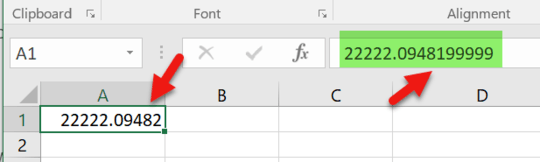


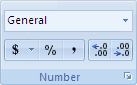
1Neat find, does same for me - can you just use
ROUND()?=ROUND(A1,5), then copy/paste the data as Values and remove the original numbers? – BruceWayne – 2018-10-15T18:31:56.5431@BruceWayne, interestingly the
ROUND()shows the correct digits but the copy/paste as value takes it back to the original issue! – Rey Juna – 2018-10-15T21:11:07.9701@ReyJuna - Then just do
ROUND(A1,5)again on the pasted values. Then copy/paste those as values, andRound()again, then copy/paste. ... :P ...that's interesting, and it looks like @EugenRieck has the reasoning. Nice question! – BruceWayne – 2018-10-15T21:13:30.9771Do you actually care about the difference between 22222.09482 and 22222.0948199999? It's a difference of 5 parts in 100 trillion. – Russell Borogove – 2018-10-16T01:35:37.690
1
Read http://floating-point-gui.de/
– Basile Starynkevitch – 2018-10-16T04:55:44.1274Is floating point math broken?. However that's likely a bug, since
doublehas enough precision that when rounded shows the correct values as most people expected – phuclv – 2018-10-16T06:38:25.0601Did you know that even the humble
0.1cannot be precisely represented using IEEE floating point numbers, no matter how much precision you throw at it?0.1in IEEE FP numbers suffers the same problem as1/3when represented in decimal. – spender – 2018-10-16T10:26:50.077@spender last sentence you meant "represented in floating points" not decimal but we get the point. Decimals are not affected by this issue. Only float and double floating points are. On another note, just to make sure people don't get confused, this issue is not only affecting Excel. The same exact problem arise with any softwares on the planet using floating point. This is hardware limitations. – Franck – 2018-10-16T12:43:55.853
sigh...... "There are 10 kinds of people in the world: those who understand binary and those who don't" – Carl Witthoft – 2018-10-16T18:44:12.150
BTW, unless changed in the latest version of Excel, the round function incorrectly rounds numbers which end in "5" – Carl Witthoft – 2018-10-16T18:45:05.153
Same issue on open office, with a suggestion that storing the values as a string then a macro that does the more robust large calculations could fix the issue. – 287352 – 2018-10-16T19:12:04.860
@Franck when converting a binary floating point number for display, you can choose the simplest representation that round-trips back to the same floating point number. Not doing so is definitely a software problem, not a hardware problem. And in fact Excel 2013 works fine, I just tested it. – Mark Ransom – 2018-10-16T20:41:24.353
@CarlWitthoft There's no "correct" way to round numbers ending in 5, but there are various protocols. Some always up, some always down, some based on the preceding number ... My high school chem teacher had us round 5's to even. So .25 would round to .2, but .35 would round to .4. – 287352 – 2018-10-16T21:17:48.550
@fredsbend (your first comment) In the Open Office thread, the user tries to use numbers with 18 significant decimal digits. Since the "double" precision of the IEEE
binary64corresponds to about 16 decimal digits, there is a fundamental reason why he will not succeed. However, in this thread the user considers22222.09482, a number with only 10 digits. Asphuclvsaid above, you would not expect a problem in this case. So, long story short, I disagree that your link to the Open Office forum thread shows the "same issue". – Jeppe Stig Nielsen – 2018-10-17T07:24:34.433@fredsbend From a statistician's point of view, there is only one correct method: that which guarantees no bias in the output. Rounding to "even" will give you the same mean value before and after rounding; rounding up or down all the time (as Excel does/did) will not. – Carl Witthoft – 2018-10-17T14:41:27.997
@Carl "Unbiased stats" is not a goal for most people. – 287352 – 2018-10-17T14:57:33.853