75
22
Is there a command that can be used from the command line to output a list of the mapped network drives on the local system and their location on the network to a text file?
This will only be used on Windows-based systems running Windows XP.
75
22
Is there a command that can be used from the command line to output a list of the mapped network drives on the local system and their location on the network to a text file?
This will only be used on Windows-based systems running Windows XP.
102
net use > mapped_drives.txt should dump a list of mapped drives to the text file mapped_drives.txt
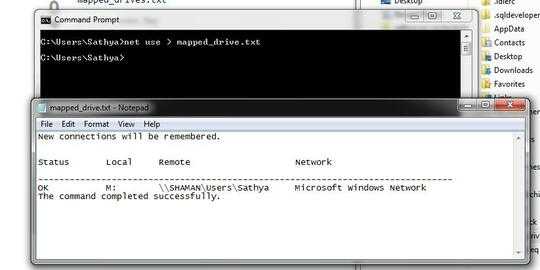
Although I tested this on Windows 7, Microsoft says net use will work on Windows XP
11
NET USE was only displaying the mapped drives for my current user and current connection. After some more googling, I got here:
The drive mapping info is stored in the Registry, look in HKEY_USERS\USER\Network
So I did a reg query HKEY_USERS to list the users (which were some windows codes), then I queried all of them individually, for example:
reg query HKEY_USERS\S-1-5-21-4205028929-649740040-1951280400-500\Network /s
If you query all of them, then you get all the mappings for all users.
6
Save the following as a .vbs file and run it. It'll create a MappedDrives.txt in the folder the vbs file is run from. You can replace the strComptuer with another computer's name and get the list off of a remote computer as well.
strComputer = "."
Set objWMIService = GetObject("winmgmts:\\" & strComputer & "\root\cimv2")
Set objFSO = CreateObject("Scripting.FileSystemObject")
Set objOutFile = objFSO.CreateTextFile(".\MappedDrives.txt")
Set colDrives = objWMIService.ExecQuery _
("Select * From Win32_LogicalDisk Where DriveType = 4")
For Each objDrive in colDrives
objOutFile.WriteLine(objDrive.DeviceID & " (" & _
objDrive.ProviderName & ")")
Next
objOutFile.Close
Woah. This is bad ass. No idea it was possible (1) to write a query for drives, and (2) to do it remotely. Awesome post. – kevinarpe – 12 years ago
@MaterialEdge : Welcome! – Sathyajith Bhat – 15 years ago
Where is the location of the txt file? – G Flores – 8 years ago
2@GeorgeLaed it will be in the same location as where you ran the command from – Sathyajith Bhat – 8 years ago
Note, under Windows 8 and above, this will not work in an elevated (run as administrator) command prompt because it's in a different security context. Open a "normal" command prompt to execute the command. – GreatAndPowerfulOz – 8 years ago
"net use" works in Win10 with normal permissions (blank list if you run the command window with admin permissions). – J. Chris Compton – 6 years ago
2I can confirm that it works on Windows XP. – Peter Mortensen – 11 years ago