3
1
Let's start with this: we are only interested in blocking Internet sites during certain parts of the day. (Throttling usage would be even better, but quality software seems to be lacking on that front.) Step 1 is acknowledging you have a problem. Step 2 is working with someone else to come up with an agreeable solution. Slowing things down a bit might actually work in this case.
When I first started researching this, I was thrilled to discover that DD-WRT already had a control for "Access Restrictions", named "WAN Access". All their documentation describes exactly what I was trying to accomplish. The only problem is: it doesn't work! You can see my settings below:
Here are some of the things that I have tried already:
- Under "PCs", clicked the button "Edit List of clients"
- each MAC address of the computers in question must be added to the list
- this is easy to edit, and is OK
- Switched back and forth between "Deny" and "Filter"
- "Deny" works exactly as expected (all Internet access is blocked instantly)
- "Filter" does not seem to have effect
- Tried blocking by keyword, but all page contents are sent over HTTPS nowadays
- Included both HTTP and HTTPS versions of the URL
- Included the port number on the end of each URL for HTTP/HTTPS versions of the URL (counting the versions including the
wwwprefix, this yields a total of eight URLs, pictured below)
Router is a Linksys WRT54GL v1.1, running DD-WRT v24-sp2 (10/10/09) std. Have things just changed so much since 2009 that this firmware can't even throttle traffic anymore?
What am I doing wrong?
Now, this is a different situation than described in the post below. The suggestions in that Q&A are useful, but not even close to what I'm looking for.
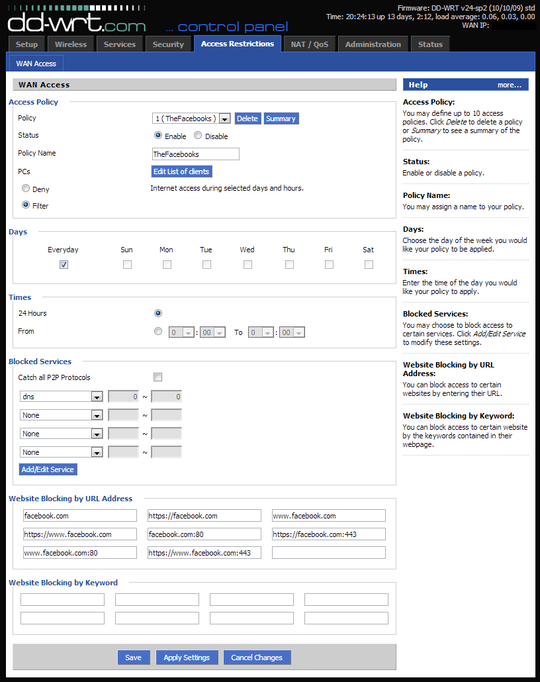
Does facebook use much data? Would slowing it down have much effect? Maybe a fixed time delay for every request might work too, like waiting 30-60 seconds for every page/item to load, no matter the size or speed to download – Xen2050 – 2018-09-11T01:40:54.670
I think the blocking by URL probably isn't working also because of https. It depends whether dd-wrt can pull the URL from SNI or DNS which doesn't seem likely. You may need to rely on a separate solution, such as an internal proxy server on your network, or an external service like opendns that lets you block DNS names. – Paul – 2018-09-11T01:46:26.107
@Xen2050 Using NetLimiter on Facebook was amazing... throttling everything back to 10-15% was just what we wanted... but there is no easy way to block individual sites. That may be a topic for a separate question. – JonathanDavidArndt – 2018-09-11T02:06:45.030
What version is the wrt54gl? They have vastly different ram and flash storage between the versions. This is a VERY old router, you can pick up a new router on eBay that would put this to shame for 5-10 bucks. Do yourself a favor and upgrade – Tim_Stewart – 2018-09-11T18:52:38.067
Have you tried using a dns-based filtering system (e.g. opendns)? – TheKB – 2018-09-11T19:17:16.560
@TheKB Based on other responses here, I just started using OpenDNS yesterday. There were lots of great options, but it did not appear possible to block a domain based on time-of-day; it looked like it was all-or-nothing. Still, it's something. – JonathanDavidArndt – 2018-09-12T00:21:04.537
You can also block DNS so devices must use the router's DNS then return bogus or no responses for certain websites but this would fully block them – nijave – 2018-09-12T01:34:48.317
Perhaps a software based solution like Cold Turkey is what you want, then? – TheKB – 2018-09-12T15:30:59.743
I tried to do this with ddwrt unsuccessfully for many years, I eventually purchased ‘freedom’. It’s the only website scheduler I’ve had luck with. – spuder – 2018-10-05T05:52:53.973