2
I have to Virtual Machines (Ubuntu 18.04) which are running on the same internal network.
The Server-VM stores a video in a folder which is shared to the Client-VM using Samba.
The bitrate of the video looks like this:
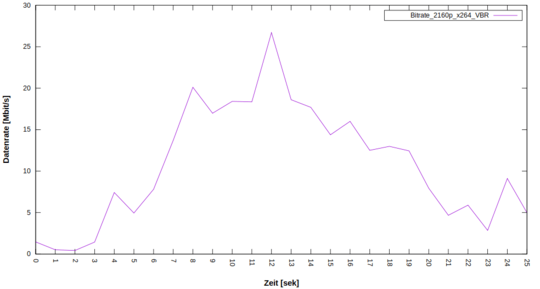
Now I use the VLC-player to play this video on the Client-VM.
The thing I am wondering about:
Method A:
When the shared folder is mounted, it is available for the Client-VM under the path: /run/user/1000/gvfs/smb-share:server=vm1server.local,share=testvideos/.
I play the video with this command (which is the same like doing "Open file" in the VLC GUI):
vlc /run/user/1000/gvfs/smb-share:server=vm1server.local,share=testvideos/bbb_sunflower_2160p_60fps_normal.mp4
I get the following datarate in Wireshark:
Method B
No matter if the shared folder is mounted, when I play the video with this command (which is the same like doing "Open network stream" in the VLC GUI):
vlc smb://vm1server.local/testvideos/bbb_sunflower_2160p_60fps_normal.mp4
I get the following datarate in Wireshark:
Note that the datarate is more or less the same. Only at the beginning, I get 12Mbit/s in the first example and 140Mbit/s in the second one.
Does anybody know the difference about the two methods I use to play the video?
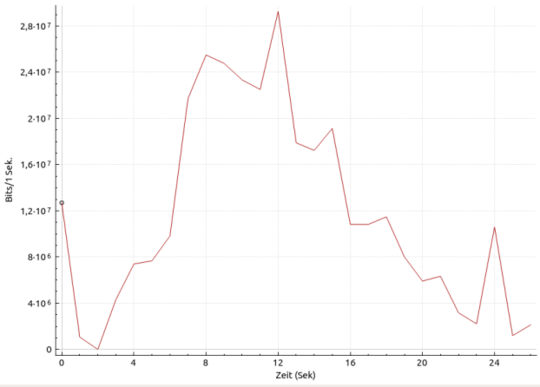
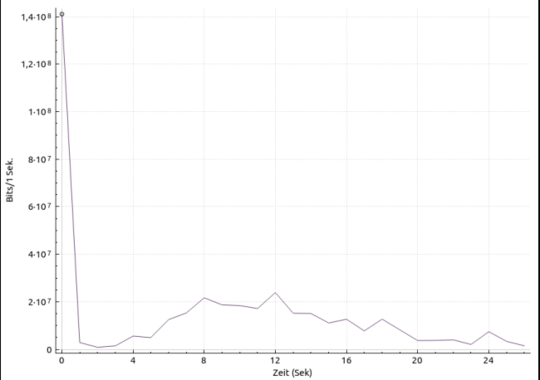
What are your
– Kamil Maciorowski – 2018-09-07T21:10:24.740file cachingandnetwork cachingsettings? (picture).I used the standard settings, which are the same like in the picture you showed. 300ms for
file cachingand 1000ms fornetwork caching. But I played around with these values, but the datarate always looked the same for Method B. The initial spike always had the same value and length. – jjulianf – 2018-09-08T13:05:35.627