Open windows 10 emoji dialog with Win+X hotkey turned off
Answers
0
I recommend you refer to the following article, may be helpful to you.
How to Create an Emoji Keyboard Layout for Windows 10
Of course, if you don't use hotkeys to insert emojo, the following actions can also be done to:
- Right-click on the taskbar.
- Select Show touch keyboard button from the context menu. This will enable the touch keyboard button on your taskbar.
Note: You can also disable the icon using the same method.
- Open touch keyboard by clicking or tapping the taskbar icon.
- Type with the keyboard. Select a text field and type away!
Hope the above information can help you.
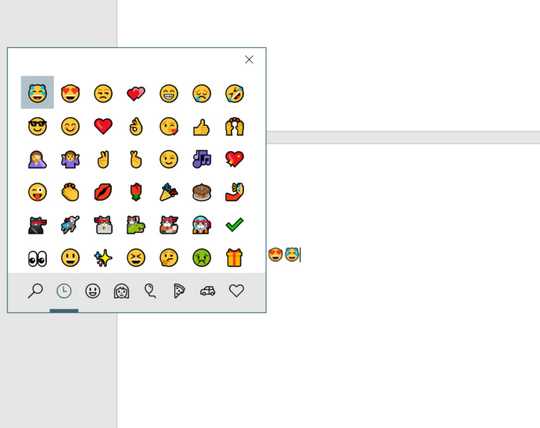
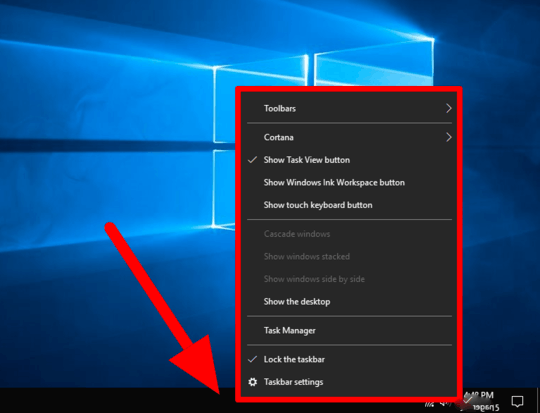
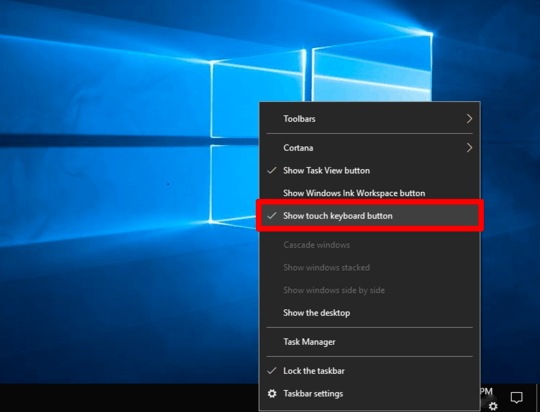
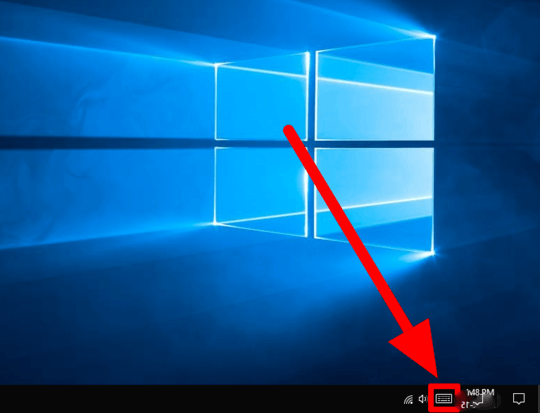
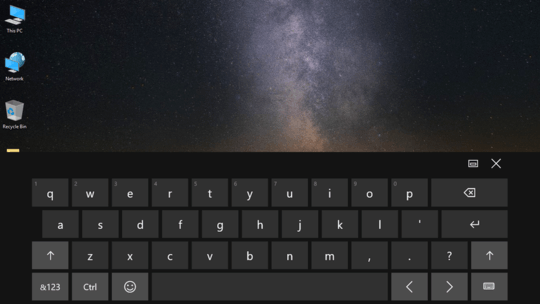
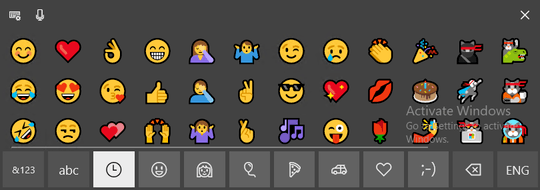
For those who are reading, I end up re-enabling Win+x key hotkeys in gpedit.msc in the end. – VarunAgw – 2019-11-01T17:03:53.247