0
I am trying to figure out why on my notebook the network performance on localhost is so slow.
I have an intel i5 6300u 2.4GHz with 8GB RAM (windows 7 64bit).
If I run
iperf -s
And then
iperf -c 127.0.0.1
This is the output that i get:
D:\>iperf -c localhost -t 100 -i 5
------------------------------------------------------------
Client connecting to localhost, TCP port 5001
TCP window size: 208 KByte (default)
------------------------------------------------------------
[ 3] local 127.0.0.1 port 49743 connected with 127.0.0.1 port 5001
[ ID] Interval Transfer Bandwidth
[ 3] 0.0- 5.0 sec 65.9 MBytes 111 Mbits/sec
[ 3] 5.0-10.0 sec 67.4 MBytes 113 Mbits/sec
[ 3] 10.0-15.0 sec 67.0 MBytes 112 Mbits/sec
[ 3] 15.0-20.0 sec 68.4 MBytes 115 Mbits/sec
[ 3] 20.0-25.0 sec 68.4 MBytes 115 Mbits/sec
[ 3] 25.0-30.0 sec 68.9 MBytes 116 Mbits/sec
[ 3] 30.0-35.0 sec 68.1 MBytes 114 Mbits/sec
[ 3] 35.0-40.0 sec 68.5 MBytes 115 Mbits/sec
[ 3] 40.0-45.0 sec 68.6 MBytes 115 Mbits/sec
[ 3] 45.0-50.0 sec 68.0 MBytes 114 Mbits/sec
[ 3] 50.0-55.0 sec 68.6 MBytes 115 Mbits/sec
[ 3] 55.0-60.0 sec 68.5 MBytes 115 Mbits/sec
That means I am reaching maximum 115 Mbits (and for me it's a bit too low with localhost). If i run it with -P 8 option to use multiple thread I reach maximum 189 Mbits/sec (a bit better but not that much)
The CPU doesn't even reach 50%.
Additional information:
I tested it with a remote node (an instance in AWS) and is slower. I also tested with fast.com and I can reach 300Mbits/sec
Testing with multiple streams, getting max 187Mbits/sec
D:\>iperf -c 127.0.0.1 -P 20
------------------------------------------------------------
Client connecting to 127.0.0.1, TCP port 5001
TCP window size: 208 KByte (default)
Test with multiple streams (-P 20):
[ 3] local 127.0.0.1 port 65106 connected with 127.0.0.1 port 5001
[ ID] Interval Transfer Bandwidth
[ 18] 0.0-10.2 sec 12.5 MBytes 10.3 Mbits/sec
[ 16] 0.0-10.2 sec 11.4 MBytes 9.36 Mbits/sec
[ 20] 0.0-10.3 sec 13.2 MBytes 10.7 Mbits/sec
[ 15] 0.0-10.3 sec 12.5 MBytes 10.2 Mbits/sec
[ 11] 0.0-10.3 sec 12.0 MBytes 9.78 Mbits/sec
[ 8] 0.0-10.4 sec 12.1 MBytes 9.82 Mbits/sec
[ 7] 0.0-10.2 sec 11.2 MBytes 9.26 Mbits/sec
[ 4] 0.0-10.3 sec 11.6 MBytes 9.50 Mbits/sec
[ 10] 0.0-10.2 sec 10.9 MBytes 8.92 Mbits/sec
[ 9] 0.0-10.3 sec 11.2 MBytes 9.20 Mbits/sec
[ 21] 0.0-10.2 sec 11.1 MBytes 9.13 Mbits/sec
[ 6] 0.0-10.3 sec 11.1 MBytes 9.04 Mbits/sec
[ 3] 0.0-10.4 sec 11.0 MBytes 8.91 Mbits/sec
[ 19] 0.0-10.4 sec 13.1 MBytes 10.6 Mbits/sec
[ 12] 0.0-10.4 sec 12.2 MBytes 9.89 Mbits/sec
[ 13] 0.0-10.4 sec 11.5 MBytes 9.27 Mbits/sec
[ 5] 0.0-10.4 sec 11.1 MBytes 8.95 Mbits/sec
[ 22] 0.0-10.5 sec 11.2 MBytes 9.02 Mbits/sec
[ 17] 0.0-10.5 sec 11.4 MBytes 9.08 Mbits/sec
[ 14] 0.0-10.5 sec 11.1 MBytes 8.89 Mbits/sec
[SUM] 0.0-10.5 sec 234 MBytes 187 Mbits/sec
Regarding the MTU on the loopback:
D:\>netsh interface ipv6 show subinterfaces
MTU Stato Media Sense Byte in ingresso Byte in uscita Interfaccia
------ ----------------- ---------------- --------------- -----------
4294967295 1 0 6232 Loopback Pseudo-Interface 1
1500 2 2430 52320 Connessione rete wireless
1280 5 0 0 isatap.{ADB31CE7-8DB4-4DCC-903D-A3C2562C77CC}
1500 5 0 7856 Connessione rete wireless 2
1280 5 0 0 isatap.{611E9776-B58C-419F-8389-53BE2684DEEF}
1500 1 337173 301916 Connessione alla rete locale (LAN)
1280 5 0 0 isatap.enelint.global
1500 5 0 7856 Connessione rete wireless 3
1280 5 0 0 isatap.{6F6BA9BA-0A83-49A7-B76C-28AD125C7D36}
1500 5 0 6672 Connessione di rete Bluetooth
1280 5 0 0 isatap.{65692E26-21CE-42F7-A3D7-2C76564895A7}
1350 5 0 152 Connessione alla rete locale (LAN) 2
1280 5 0 0 isatap.{F61455EB-6826-432D-9F25-3BE44BC5E7CA}
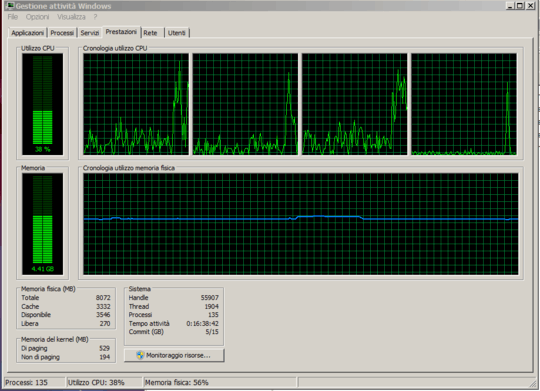
1The default TCP window size seems excessively small. See what results you get when you add
-w 2Mto both sides of iperf. Also, what is your MTU on your loopback interface? – Spiff – 2018-09-03T17:58:54.400@Spiff: Thanks for the answers. I added -w 2M, and nothing changed. I also added the output of netsh to get the MTU in the original post (4294967295) – giò – 2018-09-04T09:42:24.697
You have both
windowsandlinuxtags, so do you have the same problem if you boot the notebook with Linux? – dirkt – 2018-09-05T06:09:58.507sorry tested on windows 7 64bit – giò – 2018-09-05T07:26:20.283