5
1
Currently I'm facing a very strange issue with my router. I have TP-Link TL-WDR4300 rev. 1.7 running OpenWRT 18.06.1.
The problem originally started 1-2 months ago, when I had OpenWRT 15.05, and the last configuration change (before upgrade to 18.06.1) on the router was about a year ago.
So, 1-2 months ago I noticed that some web sites do not load on ALL devices (iPhone with iOS, Android phone, Ubuntu laptop, Windows laptop) in ALL browsers. However, if the device is disconnected from WiFi and uses, for example, cellular network, the web site loads immediately.
My ISP is Deutsche Telekom, and a good example of a web site that is not loading is https://telekom.de, which usually is expected to be reachable.
I have performed upgrade to the latest stable OpenWRT release and started investigation of the issue. There are no dropped packets in logs or any other error messages on the router that are related to the issue. Curl is able to get the content of one affected web site (telekom.de) directly on the router:
root@OpenWrt:~# curl --tlsv1.0 -v https://telekom.de
> GET / HTTP/1.1
> Host: telekom.de
> User-Agent: curl/7.60.0
> Accept: */*
>
< HTTP/1.1 301 Moved Permanently
< Date: Sat, 01 Sep 2018 20:56:23 GMT
< Server: Apache
< Location: https://www.telekom.de/start
< Content-Length: 236
< Content-Type: text/html; charset=iso-8859-1
<
<!DOCTYPE HTML PUBLIC "-//IETF//DTD HTML 2.0//EN">
<html><head>
<title>301 Moved Permanently</title>
</head><body>
<h1>Moved Permanently</h1>
<p>The document has moved <a href="https://www.telekom.de/start">here</a>.</p>
</body></html>
On all clients it still did not work:
$ curl --tlsv1.0 -v https://telekom.de
* Rebuilt URL to: https://telekom.de/
* Hostname was NOT found in DNS cache
* Trying 46.29.100.76...
* Connected to telekom.de (46.29.100.76) port 443 (#0)
* successfully set certificate verify locations:
* CAfile: none
CApath: /etc/ssl/certs
* SSLv3, TLS handshake, Client hello (1):
* Unknown SSL protocol error in connection to telekom.de:443
* Closing connection 0
curl: (35) Unknown SSL protocol error in connection to telekom.de:443
I tried connecting Windows laptop directly to the PPPoE fiber optic modem of Deutsche Telekom and web sites started to load normally. I have also turned a Windows laptop into WiFi router and all the clients were able to load problematic web sites.
My original idea was that the problem may be related to IPv6 (another possibly related issue is here), and I have configured it (before it was not properly configured). It did not help, and also disabling IPv6 in the adapter settings for Windows client does not help.
When using OpenWRT as a router, the browser tries to perform a TLS handshake for a while (1-2 minutes) and then shows "secure connection failed" message.
Here is the Wireshark capture of TLS handshake for telekom.de.
And below are some of my router settings:
Screenshot of interfaces:
Output of iptables -L -v (I do not use standard OpenWRT firewall configuration, since it contains a lot of chains and is too complicated for me, so I rewrite it at boot via iptables-restore command):
Chain INPUT (policy DROP 0 packets, 0 bytes)
pkts bytes target prot opt in out source destination
5651 481K ACCEPT all -- lo any anywhere anywhere
137K 17M ACCEPT all -- any any anywhere anywhere ctstate RELATED,ESTABLISHED
184 10370 logdrop all -- any any anywhere anywhere ctstate INVALID
0 0 ACCEPT udp -- pppoe-wan any anywhere anywhere udp dpt:bootpc
0 0 ACCEPT udp -- l2tp-voip any anywhere anywhere udp dpt:bootpc
67318 4219K ACCEPT all -- br-lan any anywhere anywhere
5423 290K logdrop all -- any any anywhere anywhere
Chain FORWARD (policy DROP 0 packets, 0 bytes)
pkts bytes target prot opt in out source destination
423K 49M ACCEPT all -- br-lan pppoe-wan anywhere anywhere
0 0 ACCEPT all -- br-lan l2tp-voip anywhere anywhere
0 0 ACCEPT all -- br-lan br-lan anywhere anywhere
1324K 1610M ACCEPT all -- pppoe-wan br-lan anywhere anywhere ctstate RELATED,ESTABLISHED
0 0 ACCEPT all -- l2tp-voip br-lan anywhere anywhere ctstate RELATED,ESTABLISHED
0 0 logdrop all -- any any anywhere anywhere
Chain OUTPUT (policy ACCEPT 188K packets, 25M bytes)
pkts bytes target prot opt in out source destination
Chain logdrop (3 references)
pkts bytes target prot opt in out source destination
5607 300K LOG all -- any any anywhere anywhere LOG level warning prefix "dropped: "
5607 300K DROP all -- any any anywhere anywhere
Output of iptables -t nat -L -v:
Chain PREROUTING (policy ACCEPT 59800 packets, 4849K bytes)
pkts bytes target prot opt in out source destination
Chain INPUT (policy ACCEPT 39692 packets, 2880K bytes)
pkts bytes target prot opt in out source destination
Chain OUTPUT (policy ACCEPT 29226 packets, 2171K bytes)
pkts bytes target prot opt in out source destination
Chain POSTROUTING (policy ACCEPT 2123 packets, 232K bytes)
pkts bytes target prot opt in out source destination
35523 2660K MASQUERADE all -- any pppoe-wan anywhere anywhere
2 1098 MASQUERADE all -- any l2tp-voip anywhere anywhere
Contents of /etc/config/network:
cat /etc/config/network
config interface 'loopback'
option ifname 'lo'
option proto 'static'
option ipaddr '127.0.0.1'
option netmask '255.0.0.0'
config globals 'globals'
option ula_prefix 'xxxx:xxxx:xxxx:xxxx::/64'
config interface 'lan'
option ifname 'eth0.1'
option type 'bridge'
option proto 'static'
option ipaddr '192.168.x.x'
option netmask '255.255.255.0'
option ip6addr 'xxxx:xxxx:xxxx:xxxx::1/64'
config interface 'wan'
option proto 'pppoe'
option password 'yyyyyyyy'
option ifname 'eth0.7'
option username 'zzzzzzzzzzzzzzzzzzzzzzzzzzz@t-online.de'
option ipv6 '1'
config interface 'wan6'
option ifname '@wan'
option proto 'dhcpv6'
option reqprefix 'auto'
option reqaddress 'try'
config switch
option name 'switch0'
option reset '1'
option enable_vlan '1'
config switch_vlan
option device 'switch0'
option vlan '1'
option vid '1'
option ports '0t 2 3 4 5'
config switch_vlan
option device 'switch0'
option vlan '3'
option vid '7'
option ports '0t 1t'
config interface 'voip'
option proto 'l2tp'
option server 'ooo.ooo.ooo.ooo'
option username 'xxxxxxxxxxx'
option password 'xxxxxxxxxxx'
option defaultroute '0'
option peerdns '0'
option delegate '0'
option ipv6 '0'
config route
option interface 'voip'
option target 'xxxxxxxxxxxxxxx'
option netmask 'xxxxxxxxxxx'
option gateway 'xxxxxxxxxx'
What can be a reason for this problem?
Update: Following suggestions from similar question, I tried to set different MTUs (1400,1476,1480) for pppoe-wan (ifconfig pppoe-wan mtu xxxx). Unfortunately, it did not help.
Update 2: On ubuntuforums.org, a similar problem was fixed via reinstalling Ubuntu. I have just tried to re-flash OpenWRT (following https://openwrt.org/toh/tp-link/tl-wdr4300#flash_overwrite; then I applied my configuration). Unfortunately it did not help.
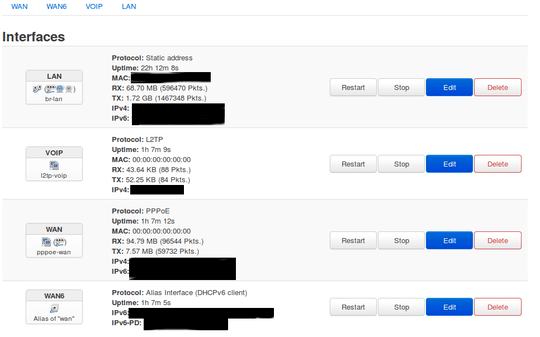
2"I do not use standard OpenWRT configuration" and what happens when you backup your config, factory default it, and use the default Luci iptables rules? – Tim_Stewart – 2018-08-30T22:32:47.643
In your excerpt, curl is trying to use SSLv3. SSLv3 is dead. It is most likely totally unrelated to your router. – Daniel B – 2018-08-31T09:08:19.210
@Daniel B, thank you, I have updated the question and put there output of curl with TLS 1.0 – Andrey Sapegin – 2018-09-01T07:36:47.900
--tlsv1.0is now deprecated. Please replace in your post the output of curl on a client and the Wireshark capture by one using--tlsv1.2or at least--tlsv1.1. – harrymc – 2018-09-02T07:26:11.000The Wireshark capture was done for Firefox on Windows. If I try curl with --tlsv1.2 or --tlsv1.1, the output is absolutely the same. – Andrey Sapegin – 2018-09-02T10:29:46.337
Nice detail!!!!!! – Pimp Juice IT – 2018-09-02T16:53:54.757
Does the default config work? – SILENT – 2018-09-02T23:38:02.370