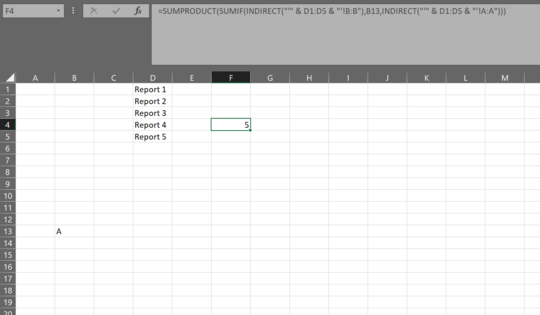0
I have created a formula which index matches from different work sheets and then adds them together.
Is there anyway possible to make the coding smaller or better? I have tried and failed, but getting no results :(
.
I have the following code;
=IFERROR(INDEX('Report 1'!BC:BC,MATCH(B13,'Report 1'!$A:$A,0)),"0")
+IFERROR(INDEX('Report 2'!BC:BC,MATCH(B13,'Report 2'!$A:$A,0)),"0")
+IFERROR(INDEX('Report 3'!BC:BC,MATCH(B13,'Report 3'!$A:$A,0)),"0")
+IFERROR(INDEX('Report 4'!BC:BC,MATCH(B13,'Report 4'!$A:$A,0)),"0")
+IFERROR(INDEX('Report 5'!BC:BC,MATCH(B13,'Report 5'!$A:$A,0)),"0")