0
1
Im running OSX 10.10.5
Ive connected to a remote LAN via a dial in VPN.
For the VPN im using OSXs inbuilt VPN client and have the setting "send all traffic over VPN" enabled. The VPN works and i can communicate with the remote LAN as required, but i m having issues with a telnet connection.
I want to telnet into a device on the remote LAN via terminal to do this ive done the following :
telnet $local_IP:$port
And i get the following back in terminal
(Remote IP redacted)
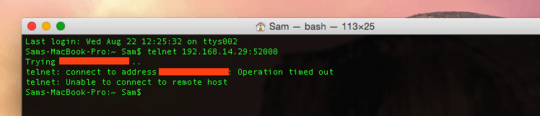
Thanks @Rob de Jonge very much that worked great ! Ive now connected to the device but all commands i send and responded to with "Error Command" even though im taking the codes straight out of the API docs, do i need to prefix the commands with anything to ensure that they are sent correctly ? – sam – 2018-08-22T12:53:26.560
1If you are connected, able to issue commands and getting feedback, then the VPN and telnet are doing their job. I have no idea what you’re connected to, and so I really can’t comment on what the right commands would be. I would suggest searching the web for some examples, instead of following API documentation. The experience of other users is usually much more helpful than dry manual pages. Good luck! – Rob de Jonge – 2018-08-22T12:58:12.557