1
I have a spreadsheet full of raw data, where I have created a Pivot Table to help organise and manage said raw data.
For the purposes of this question, I would like to use the below image to help illustrate what I am looking to achieve ...
In the 'Bill Amount' column, I have formatted the cells to display 'Currency'. I have formatted the Pivot Table to also display 'Currency'.
What I would like to do now is append an asterisk (*) to certain cells within the 'Bill Amount' column, which would also be presented within the Pivot Table without affecting the maths.
Failed Function Option
I went to an empty cell and inserted =C2&"*". The idea being to call the C2 cell entry (£10.00 in the case of the above illustration) and append an asterisk to the entry. Whilst this worked, it removed the 'Currency' format and thus the '£' from both the cell and Pivot Table.
I also tried the =CONCATENATE(C2,"*") approach, which resulted in the same outcome as above.
Is anyone aware on how I would be able to append an asterisk to a cell entry which would also be presented within the Pivot Table without affecting any of the maths?
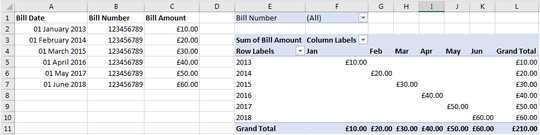
Are you looking to apply
*as cheque printing symbol? Like$*1000.00or$**1000.00– Rajesh S – 2018-08-19T04:34:34.187I'm looking up achieve, for example, '£1000.00*'. – Craig – 2018-08-19T12:10:30.453
use this
£#,##0.00\*as custom format. – Rajesh S – 2018-08-20T07:32:10.060