2
I want to make my external hard drives accessible through the internet anywhere so I can access them privately while I am traveling.
Below is a sketch of what I have in my head, I need a recommendation on the question mark in the below diagram. I do not know what component I should buy that will act as an intermediate between the hard drives and the router.
The sketch of the diagram I am suggesting, I would like recommendations for the question mark
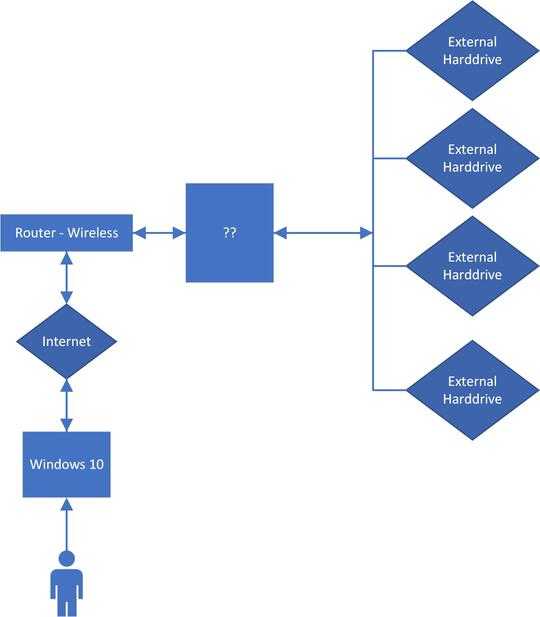
I would imagine they will be accessible through the below icon in the windows 10.
I will use those as a "personal cloud" for backing up my pictures, files, and folders.
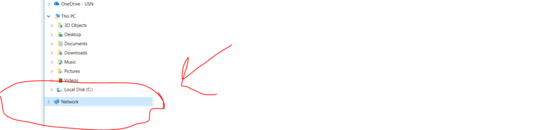
2You are probably looking for a NAS. This is too far into shopping recommendations though to be on-topic here. If you don't wanna buy a proprietary NAS solution you could use a raspberry pi to make your own NAS. Especially when you have external drives this might make more sense in your case. – confetti – 2018-08-18T14:01:09.577
1@confetti thank you for giving me that keyword ! Yes it is NAS I am looking for. Prior to your answer, I did not know about that keyword. And yes raspberry pi sounds like a good solution here. – Matthew – 2018-08-18T14:11:39.993
@confetti well the raspberry pi be able to handle 4x 500Gb harddrive connected to it at the same time ? – Matthew – 2018-08-18T14:51:59.103
You could also buy a cheap PC at a garage sale, install Linux, and shove all these drives into it. – Organic Marble – 2018-08-18T16:07:16.633
@Matthew Yes, I suggest using at least the raspberry pi 2 as it has significantly more processing power. 2 vs 3 isnt a big difference as long as you dont need wifi and/or bluetooth built-in. As long as these harddrives have an external power supply or you use an active USB hub the Pi can handle those just fine. Tutorials on how to "Setup your own cloud storage on a raspberry pi" can find easily with that query on google and co. – confetti – 2018-08-18T16:09:55.023
The problem is probably trickier you envisage - from a practical POV you probably need to set up a VPN between you devices (to secure remote access) so a static IP is highly advantageous, then a solution which can do filesharing - which practically means something that runs Linux+samba or an always on PC. – davidgo – 2018-08-18T20:01:08.487
As an alternative (and still requiring a static IP or dynamic DNS solution), Owncloud and Nextcloud provide Dropbox like functionality. – davidgo – 2018-08-18T20:02:52.010
You could do this with a NAS. But the problem is, then you have to maintain it. For example, you have to run it 24*7. You also need some backup powers in case of a power failure, a good internet connection with a static IP address, maintain backups (hard drive failures, natural disasters, and ransomware attacks). etc. etc. Furthermore, if something happens when you're traveling, it'll be hard to fix it. I think it'll be a lot easier to buy a cloud storage instead of maintaining a NAS. – DxTx – 2018-08-18T22:30:26.423