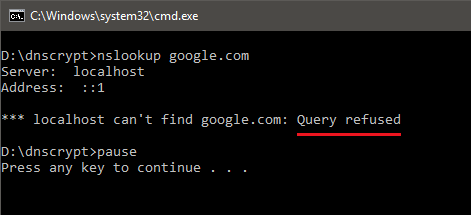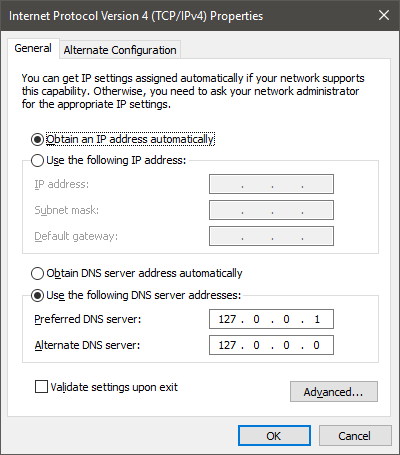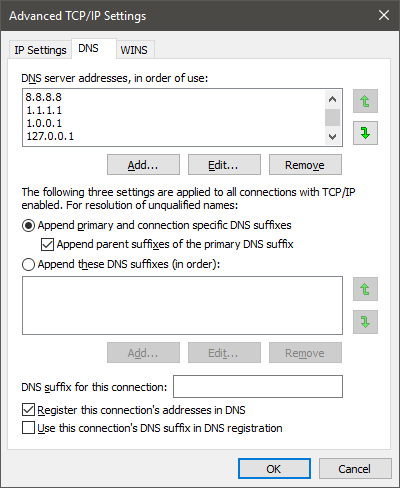1
I set up DNSCrypt in Windows 10 and disabled the DNS Client service, which caches and resolves DNS. Then, for testing purpose, I put *google* in the DNSCrypt block list and tried to resolve the name. Indeed it blocks:
However, when I try to navigate to google.com in the browser it opens the website (although it takes longer to resolve the name)
So why the name was resolved and who resolved it? Is there a way to avoid these DNS "trespassing"?