0
I have two routers at home. One is TP Link (to share connections with neighbors) and the other is ZTE F609 (from ISP). I want to hack my ZTE router.
My brother is very naughty, he often changes ZTE router passwords to work on me. This makes me feel annoyed every time I get home and can't access the internet.
What I want to do is how do I always get notifications via email every time there is a password change on my ZTE router. Can this be done?
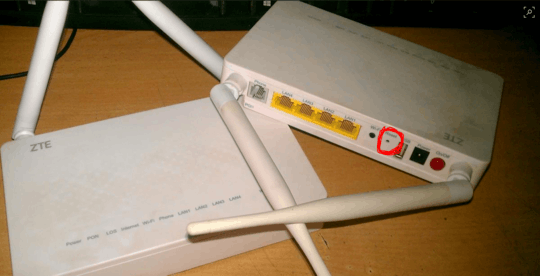
1Why do you need to hack it? Reset it back to defaults, make a new administrative password. And set the wpa2-psk to whatever you like. – Tim_Stewart – 2018-08-16T03:07:15.250
Set new, complex, password. Do not tell it to your brother - he don't need it to access Internet. If need, create additional account with view settings/logs only rights and without password or with simple one - it's enough. – Akina – 2018-08-16T04:50:18.833