1
I own a dell TB16 dock. This dock is attached to my laptop via usb-c. Now, I would occasionally like to attach an older laptop (older as in: from 2015, right before USB-C was by default integrated in business machines).
For this, I would need to be able to connect this dock through a usb-a 3 (or 3.1) port. Does anyone know if this is possible at all? Would an adapter like https://www.amazon.de/gp/product/B01C43FUIW/ref=crt_ewc_title_gw_1?ie=UTF8&psc=1&smid=AMUN6OW4OKOC5 work for that?
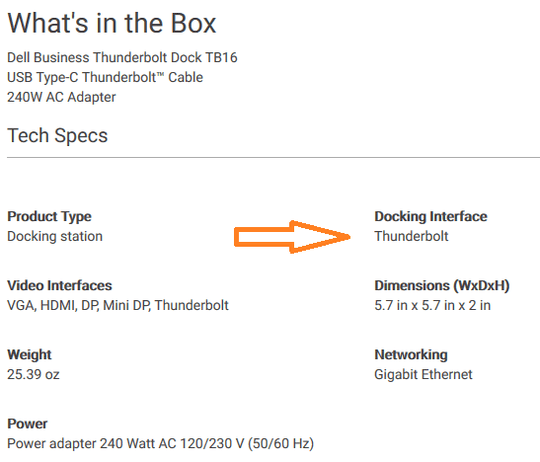
1The TB series of docks requires Thunderbolt. – Daniel B – 2018-08-13T10:50:58.157
But would it provide certain functionality over "simple" USB3? Simple funcitonality of a USB3 dock? – BartBog – 2018-08-13T13:50:59.913
Guess I'll probably just buy a D6000 – BartBog – 2018-08-13T14:28:43.667