1
1
EDIT No. 2
*Ok, my previous articulations of my problem were, as pointed out, pretty rubbish. This edit, rephrases the question in a more straightforward manner, summarises the context and provides sample data.
SAMPLE DATA
Col 1 Col 2 RESET? UNIQUE VALUES
A A yes A
C C B
D D C
A A D
B B
A A
D D
C C
Note, in order to replicate my problem, the list validation tool must be used to create a drop down list for each cell in Col 2, where the list items are A, B, C, D. Note, Only Col 1 and Col 2 (+ drop down lists) are part of the problem.
The RESET? cell is part of potential solution/how I would ideally like the solution to look.
The unique values column, is simply for convenience when creating the drop down lists. (See formula in the attempts section.)
DESCRIPTION
I have two columns, Col 1 & Col 2. As can be seen from the sample above, both are initially identical. However each cell in Col 2 has a drop down list, which is a list of the unique values in Col 1.
So far so easy. The problem is in reality my columns are much longer than my sample, so after playing around with Col 2, I may want to restore/reset it back to its initial values (ie to return it to its initial values, equal to Col 1).
QUESTION
I need a button that "resets" a column containing drop down lists so that its values matches those in another column.
CONTEXT
In my application Col 1 is for reference, while Col 2 is a counter factual column where a user can change a value to any of the four possible values (again, A, B, C or D in this example), to see what effect this has on other columns.
After playing around with Col 2, the user will want to reset Col 2 to its default values, which are those contained in Col 1. In other words, the default value of Col 2 is conditional on Col 1.
DIFFICULTIES & ATTEMPTS
The main difficulty seems to be with trying to apply both a formula and a drop down list to one cell.
I have tried using an IF formula in the cell, but this deletes the drop down list
I have also tried using the following formula in the source of the list validation set up box
Formula on cell B2*:
=IF(C2="yes",A2,D2:D5)
*where columns have an intuitive correspondence with the sample data above; i.e. Col 1 is the same as column A; Column D is UNIQUE VALUES).
But this merely restricts the option available in the list. If I could get this value to populate the cell without being manually clicked on, then this would be a perfect solution. (In my first edit, below, I used the INDEX function to try achieve this, but it did not work.)
I have not tried any VBA approaches as I'm not familiar with the language, but I am willing to try, if it seems fruitful.
NOTES & ERRATA
Please forgive if I have abused terminology in terms of drop down lists vs list validation. Hopefully they are interchangeable.
ORIGINAL QUESTION
I have two columns, X_1 & X_2. Imagine X_1 has values that I observe in reality - containing, say four unique values, over N observations. X_2 is a counter factual variable, which means I allow the user to change X_2 to any of the four values of X_1, via a drop down list. This has downstream consequences in terms of a function that I use to predict some Y.
The problem is that N is a very large number, so it would take too long to reset X_2 by hand.
What I'm looking for then is a button that can reset the list in X_2 according to the corressponding value in X_1.
EDIT:
As the screen shot shows, when the reset cell (ie D2) == "yes", the formula below restricts the drop down list to just one value; that which corresponds to X_1; otherwise it has all four unique values of X_1, which is contained in a list in G2:G5.
This is almost what I want, but the problem is that the user still has to select the restricted value. I'm currently looking for a way to populate the cell with the lis's first value (hence the INDEX function), but so far I have been unsuccessful.
Formula:
=IF($D$2="yes";INDEX($A$2;1);$G$2:$G$5)
The list in the selected cell only contains "A" because RESET is set to "yes"; otherwise the list would contain A,B,C,D. The problem is "A" does not populate automatically.
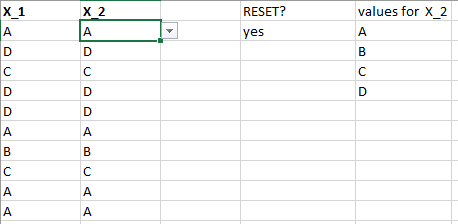
to me.. it looks like you are looking for this button : Formulas > Calculation > Manual – p._phidot_ – 2018-08-13T11:58:43.333
Hi, thanks for the reply. Unfortunately I don't see the connection between that and my goal. Would you mind elaborating please? – SeánMcK – 2018-08-13T13:15:32.563
This answer seemed like it could be relevant, but after playing around with it I didn't have much sucess... https://stackoverflow.com/a/43047363/6065710
– SeánMcK – 2018-08-13T13:23:55.927Hi all this question appears to be still on hold. Are there any other details you need? Please let me know. – SeánMcK – 2018-08-13T18:05:32.613
I don’t even know what details to ask for; I’m totally baffled as to what you want. I’ll admit, the first thing that bothered me about your question was referring to the two columns as X_1 and X_2. Why not just say X and Y, or A and B? Then, I don’t understand what N has to do with anything. What needs to be reset — and what does that mean — and when and why? Your edit mentions a “reset cell”. Is that part of the question (that you forgot to mention on your first post), or is it part of an attempt at a solution? Where do you use that
IFformula? What is it (supposed to be) doing? … – Scott – 2018-08-13T19:29:05.630(Cont’d) … What is “X_&”? (Typo?) How do cells
E2:E5(in your screenshot) relate toG2:G5? Your screenshot shows X_1 = X_2 all the way down. Setting one column equal to another is fairly simple; from the complexity of your question, I guess you want to do something more complicated than that. So how about giving us an illustration *that actually illustrates* your question? Please do not respond in comments; [edit] your question to make it clearer and more complete. (Feel free to @-ping me with a comment after you have addressed my concerns.) … (Cont’d) – Scott – 2018-08-13T19:29:08.617P.S. We prefer that you not post images of text. Post a textual representation of your data, as was done here, here, here, here and here; use the Format Text as Table or the Plain Text Tables generator site if you want. – Scott – 2018-08-13T19:29:11.123
Hi Scott, all very fair comments. Sorry i'm so disorganised; clearly it's far less clear than I thought. I'll re-start tomorrow and hopefully you'll see what i'm looking for. – SeánMcK – 2018-08-13T19:58:23.910
Try this : I have <data1> <data2> & <data3> here (the location)... I intend to make the <data4> at location2 content changes from <ans1> to <ans2> depending the value chosen at location3. here is some example of the possible scenario.. <table/example/data>.. || after that.. || I've tried to use this method.. where I put this <formula> at location3, and this <formula2> at location2.. this is the closest I'd get to my intended goal.. || My question is.. <TLDR version of your Q> .. || hope it helps.. ( : – p._phidot_ – 2018-08-14T06:28:02.843
@p.phidot, thanks for the pointed, I didn't follow your formula exactly, because my issue involves drop down lists, and it seems like it would require a lot of sample data to show how they move. I hope my description makes it sufficiently clear. – SeánMcK – 2018-08-14T09:12:48.920
@Scott, I have addressed your concerns. Please let me know if that is any more clear. Thanks – SeánMcK – 2018-08-14T09:13:24.740
my comment is a template of how-I-would reword my question.. a take-or-leave comment.. ( ^ _ ^ ) – p._phidot_ – 2018-08-14T09:21:37.410