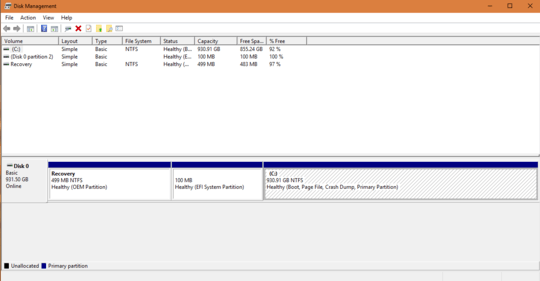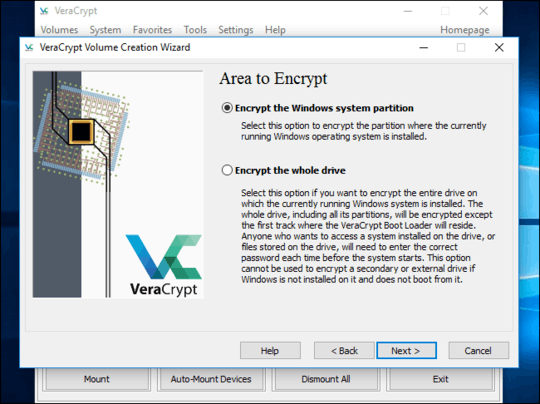1
I tried posting this on the Veracrypt forums and Reddit but haven't had a response yet. I've only used system encryption when I was using Linux because of the easy use of LUKS on the installation wizard of various distros. I am however on Windows now. The only encryption software I've used on Windows is Veracrypt. I did not use system encryption, only encrypted volumes etc. When I found out that it started supporting UEFI mode I was intrigued.
My partition setup:
This is what it looks like for my Windows desktop.
I've never manually set up partitions on Linux or Windows, I've always just used the default.
Tried using Veracrypt for this reason but had an issue:
I think I chose the "Encrypt the Windows System Partition" option upon setup.
Everything worked out ok however when I restarted and as it booted up it loaded Windows like before, no passphrase prompt came up. I restarted again and brought up the boot menu. The Veracrypt bootloader was an option but for some reason, it wasn't working properly. I'm pretty sure this was because I didn't do it properly. I have no idea if I was supposed to select the "Whole drive" option and if so there isn't a reason to have a recovery partition is there?
Anyways if someone can please help me with this. I'd really like to encrypt my data properly but am stuck. I'd greatly appreciate it. Thanks for reading! :)