2
I previously asked this question on network engineering but my question was put on hold there and I was advised to try it on superuser, so here I am.
I am planning a little network for a business visualized in the following figure:
To provide some more information, the IP 1.2.3.4/29 is a static external address given by our ISP. A FRITZ!Box and an OPNsense route into/through their 172.16.0.0/16 network. The OPNsense has another 192.168.0.0/24 network on its LAN interface. In this network a manageable switch and a server hosting VMs reside. The VMs are provided with IP adresses via the hypervisor of the server (Proxmox VE).
My question is simple, do you think this setup is valid? Btw. the goal of this is to be able to reach the VMs from the Internet via a remote desktop solution.
Thank you for your valuable comments/answers.
Kind regards, David
UPDATE: I changed the picture and description to better fit a correct solution and your contributions.
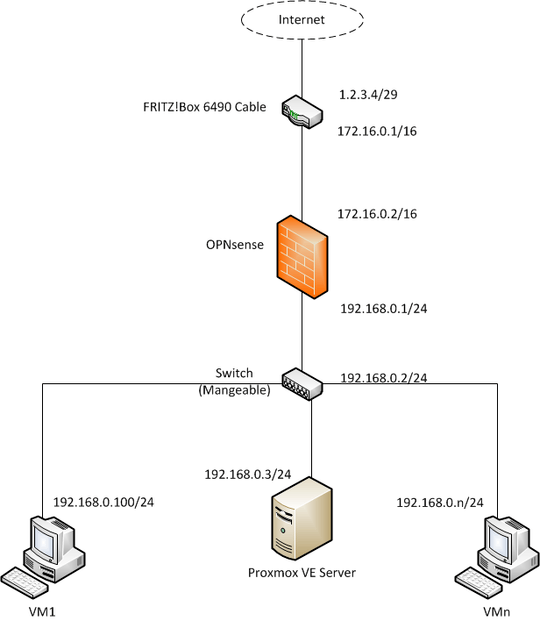
2The updated diagram looks good. – user1686 – 2018-08-09T07:15:18.313
@grawity thanks for you comment. Where has your answer gone? I wanted to acknowledge it as correct answer. – David Artmann – 2018-08-09T07:21:20.797
To make your scheme absolutely correct you can divide your switch by two parts. First (existing) have no address at all and have a name 'Switch, switching part'. Second (connected to the first by a line like server or vm) have address (192.168.0.2/24) and a name 'Switch, manage part'. And draw a circle around both parts for to show that it is one device. – Akina – 2018-08-09T08:26:51.073
The server hosts the virtual machines as it has a hypervisor (Proxmox VE) installed. More specific, the server owns two physical NICs (I ommitted one of them in the figure because I want the Switch to LAG them logically into one). What subnets are used for both NICs and all VMs? Show them/ And mark interfaces where NAT is used additionally. This info may alter some recommendations - up to make your scheme non-correct. – Akina – 2018-08-10T06:20:00.053