1
While downloading GTA5, I decided to open Android studio, to my surprise, the download speed dropped from 1.8Mbps to 0.3Mbps almost instantly. On closing android studio, the speed went back up to 1.8Mbps. I continued to debug this to find that Android studio was using little to no bandwidth while it was open, yet it still slowed down the download that much?
I am currently completely befuddled. I am not sure what to show, log wise or screenshots, so leave a comment and I'll get back to you.
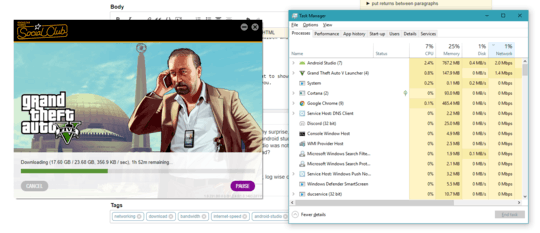
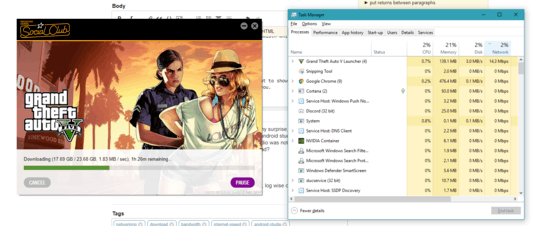
How did you determine that Android Studio wasn't using any bandwidth? Hopefully, you used something other than Task Manager to determine that. – Ramhound – 2018-08-06T15:28:35.010
And what's wrong with task manager? – TheChubbyPanda – 2018-08-06T15:30:41.640
Is this the first time you've used AS since downloading and installing it? AS is a major resource hog and it does have to download a LOT of stuff in addition to the initial install, but most of the downloads are when you go through the SDK/setup options and decide which libraries you want to use. For what it's worth, once you get past the initial downloads I doubt it uses much bandwidth at all, but the other resources, RAM/disk space, are massive. – Bill Hileman – 2018-08-06T15:32:18.687
I have been using AS forever now, so no, it's not the first time at all... It's not downloading anyhing else, at least according to it. – TheChubbyPanda – 2018-08-06T15:33:45.667
To determine the bandwidth a process is using? It's inaccurate. In the first screenshot it indicates it 1.4 Mbps which isn't 359.9 KB/sec and in the second it's 14.3 Mbps. Furthermore, it indicates Android Studio is using 2 Mbps. Between the two processes at that point, you would be getting around 1 MB/sec, which explains the behavior you described. As I said Task Manager is inaccurate to determine the bandwidth used by a process. – Ramhound – 2018-08-06T15:36:56.193
@TheChubbyPanda - I have not confused the two screenshots. 356.9 kilobytes / second is equal to 2.8552 megabits/second. Task Manager is reporting that the bandwidth being consumed by the GTA 5 Launcher is only 2.0 megabits/second. Task Manager is off by nearly 50% which means Android Studio is using at least 3.0 megabits/second. – Ramhound – 2018-08-06T15:40:35.463
1.4 Mbps does correlate roughly to 359.9KBps taking into account the inaccuracy of task manager. The total bandwidth I have is 16Mbps, while AS is open, the total down speed is nowhere near that of the total achieveable. – TheChubbyPanda – 2018-08-06T15:43:25.807
2Was Android Studio using the same disk as the download? Could be that it might be doing something which is making the downloader wait to access the disk and slowing it down that way. – Mokubai – 2018-08-06T15:43:27.347
No, they are on separate disks. – TheChubbyPanda – 2018-08-06T15:44:23.987
Okay, if you go to the performance tab in task manager does the CPU lock to a particular clock speed when running Android Studio? Do any of the other graphs show odd usage changes with or without the Studio running? Does Android Studio use the GPU or other devices when not expected? – Mokubai – 2018-08-06T15:54:51.147
Anyways my point of the Task Manager comment was to determine how you were verifying the reported bandwidth of both processes. GTA 5 Launcher and/or Task Manager might be reporting the incorrect speed. It appears @Mokubai is going down the correct rabbit hole. – Ramhound – 2018-08-06T15:55:40.193