1
I have data which has the following format:
Electricity
Electricity, Cooling
Electricity, Heat
Electricity, Heat, Cooling
I want to use this data in a Pivot Table so I can count the number of items. At the moment, it looks like this:
I would like to set the Pivot Table so that it reads like the following:
Row Labels | Count of Energy vectors
Electricity | 4
Cooling | 2
Heat | 2
How could I set the Pivot Table to achieve the above (or rearrange the data automatically to get the same result)?
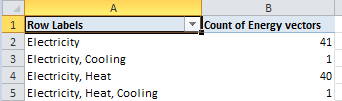
1
you need to unpivot your data before you can summarize it. look e.g. here: https://superuser.com/questions/78439/how-to-unpivot-or-reverse-pivot-in-excel
– Máté Juhász – 2018-07-31T13:16:23.910@MátéJuhász - Thanks, I'll take a look :) – Joseph – 2018-08-01T14:15:05.330