3
1
This is on a Win 10 Pro 64-bit laptop.
In the attached screenshot you can see that I have three small partitions called "Healthy (EFI System/OEM Partition)".
It's been quite a while since I've been in Disk Management, but the last time I was, I'm quite sure those weren't there. I recently started a Windows reinstallation a couple of times but stopped it before I was committed to the operation, so I'm wondering if those were created as a result of that. Just a guess...
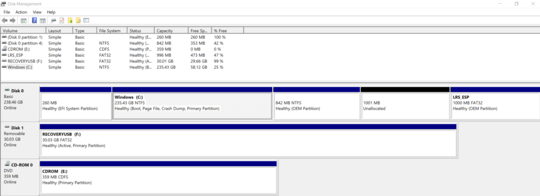
This link explains the different partition types. Unless you embarked on a factory reset, the OEM partitions would not have appeared from nowhere. Oddly, the main EFI partition is empty, so you must be booting with the LRS_ESP partition (unless you have configured legacy boot). The OEM partitions usually contain drivers and utilities used during recovery for the specific hardware, though they look unusually small for this.
– AFH – 2018-07-26T14:34:59.977The OEM partition is your recovery partition, it usually stores windows created by manufacturer. And I think you need a recovery partition. If you remove the OEM partition, and when you want to restore the machine, you could be able to only restore it to be the original. – OOOO – 2018-07-27T05:58:18.693