0
I am working an HP computer with Win 10 x64 Premium with all the latest updates and Macrium Reflect 7.1.3317 Free Edition.
I would like to clone my C drive, the only internal hard drive, to a small external SSD (then I will swap them physically):
I click "Clone this disk", choose the SSD as the destination, click "Next" and get "Not all copied. Insufficient space."
I then chose the last partition above on the destination disk, clicked "Cloned Partition Properties", and resized it to make 19GB of free space (my reasoning: 19 > 0.98+17.70):
Then, whether I clicked "Copy selected partitions" or "Next", the same "Not all copied. Insufficient space." error pops up. How do I proceed please?
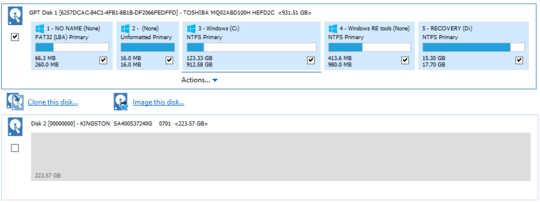
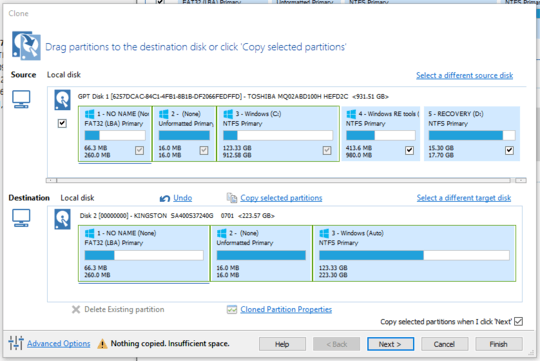
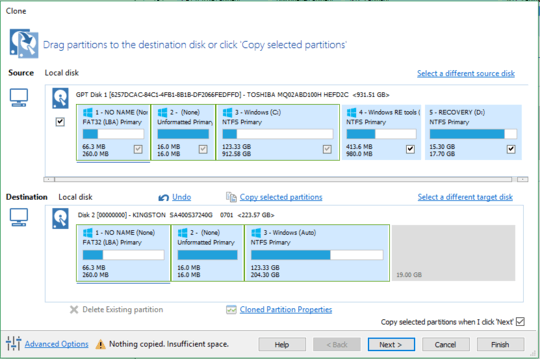
You only need the first 3 partitions. The "Windows RE" partition can be created, and the "Recovery" partition is a useless OEM partition. Of course, the problem is, it appears you are attempting to put 1 TB worth of data, on a 250 GB SSD. You would have to shrink your Windows partition down. I don't suggest trying to do that. – Ramhound – 2018-07-11T17:03:40.370
@Ramhound Thanks. Is it possible to clone everything as is except for partition C, which is shrunk to remaining available space? – yurnero – 2018-07-11T17:25:45.190
You seem to have copied everything except the RE tools. Try to swap the disks and see if boot works. If it doesn't, create a Windows boot CD/USB, disconnect the second disk and keep the SSD at disk 0, then boot from the CD/USB and do Startup Repair.
– harrymc – 2018-07-11T17:55:30.147Why would you clone, every partition except, your system partition? If you are going to do that, just install Windows on the SSD, and manually transfer your personal files. WinRE partition can be recreated. As I said you only need the first 3 partitions, and provided the tool you are using can shrink the system partition on the SDD, and all your data can fit within the space you allocate that should work. I wouldn't use the tool your using (personal choice) – Ramhound – 2018-07-11T19:06:53.200