1
I have created a pivot from data which had many empty cells. After creating the pivot all those cells are displayed as "(blanks)". I want it to remain empty.
I found an answer here https://www.excelguru.ca/forums/showthread.php?178-Avoiding-(blank)-in-row-label-fields BUT I am sure there is some checkbox I need to click to do the same, because it is working in my other excel files.
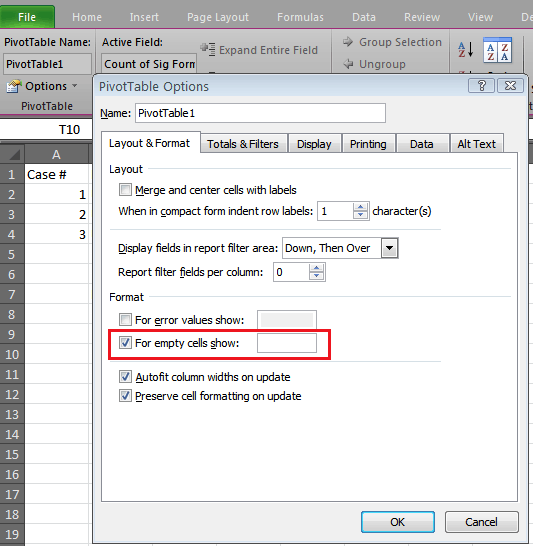
1In case there is no data in a cell, what do you want to be there? – JaredT – 2018-07-05T15:31:30.050
Just an empty cell. Currently, it say "(blank)" – Shantanu Chandra – 2018-07-06T17:52:20.243
So I'm not really positive this is what you want, but does using find&replace (
ctrl-H) and leaving "Find What" completely blank and placing a space " " character in "Replace With" solve your problem? – JaredT – 2018-07-06T17:56:50.177That doesn't work. It is already checked for me and the value is empty. Still says "(blank)". Found another solution though. If I enter any of the cells which said "(blank)" and hit space-bar. Now the visualization looks clean. Thanks a lot for your research though. – Shantanu Chandra – 2018-07-07T18:35:57.883