2
My Dell Inspiron 17R 5720 running on Ubuntu 16.04 LTS has a gigabit ethernet card, but it is only capable of utilizing 100Mbps.
I tried another laptop that pulls 150 on the same cable, so I'm pretty sure that my computer is the issue.
I ran some commands:
description: Ethernet interface
product: RTL8101/2/6E PCI Express Fast/Gigabit Ethernet controller
vendor: Realtek Semiconductor Co., Ltd.
physical id: 0
bus info: pci@0000:03:00.0
logical name: enp3s0
version: 05
serial: REDACTED
size: 100Mbit/s
capacity: 100Mbit/s
width: 64 bits
clock: 33MHz
capabilities: pm msi pciexpress msix vpd bus_master cap_list ethernet physical tp mii 10bt 10bt-fd 100bt 100bt-fd autonegotiation
configuration: autonegotiation=on broadcast=yes driver=r8169 driverversion=2.3LK-NAPI duplex=full firmware=rtl_nic/rtl8105e-1.fw ip=192.168.1.13 latency=0 link=yes multicast=yes port=MII speed=100Mbit/s
resources: irq:26 ioport:2000(size=256) memory:f1404000-f1404fff memory:f1400000-f1403fff
Why is it only capable of using 100Mbps when it clearly says Gigabit Ethernet Controller?
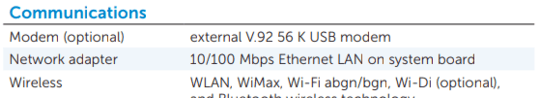
What does it connect to? Both sides have to be able to handle gigabit Ethernet, or else they will downgrade to the fastest common link speed. – ErikF – 2018-06-30T22:54:03.643
@ErikF cat5e cable directly into the carrier modem/router. – B.Cakir – 2018-06-30T23:55:47.250
1If your modem/router is old or doesn't support the latest DOCSIS, etc. the Ethernet port on it (the modem side) may only be a 10/100 and not Gigabit. – LawrenceC – 2018-07-01T03:32:29.003
1What says
ethtool enp3s0(or whatever the interface name is)? – xenoid – 2018-07-01T08:27:40.743@xenoid "Supported link modes: 10baseT/Half 10baseT/Full 100baseT/Half 100baseT/Full" – B.Cakir – 2018-07-01T09:12:45.293
Please add the full output to the question. But there could be a problem with the Gigabit support even on Windows, see this.
– xenoid – 2018-07-01T11:13:09.730