2
I'm trying to create a complex formula that does the following:
- Looks up data in column
Aof another sheet using a "contains" criteria (xxxx&"*") - Returns all matching values from a specific column (column
B) - Sums the returned values to provide a total
I've attached a view of some sample data as an example of the data-set I'm working with:
For instance, I may want to show the total number of apples, regardless of their colour (8), in a single cell.
I've tried a number of things (VLOOKUP, INDEX, MATCH) but I can't seem to get it 100% right.
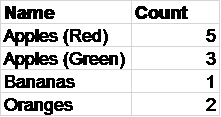
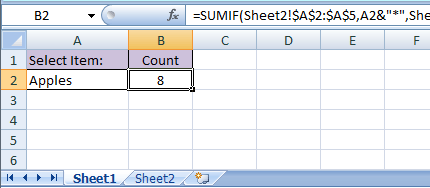
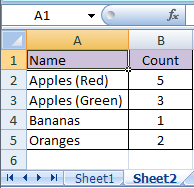
See this previous question for examples of how to use wildcards: https://superuser.com/questions/1333733/identify-if-someone-has-paid-in-an-excel-spreadsheet-and-create-text-to-say-they
– fixer1234 – 2018-06-29T04:27:46.403